Aurora as a B2B starter store
We can publish the Aurora starter store as a B2B store and take advantage of features that are offered by the Aurora starter store plus extra B2B capabilities. Get your B2B e-commerce site up and running faster at a lower cost using the Aurora starter store as your starting point. With B2B-optimized features built right into the storefront, we can minimize the amount of customization required to provide an optimal shopping experience to your business customers.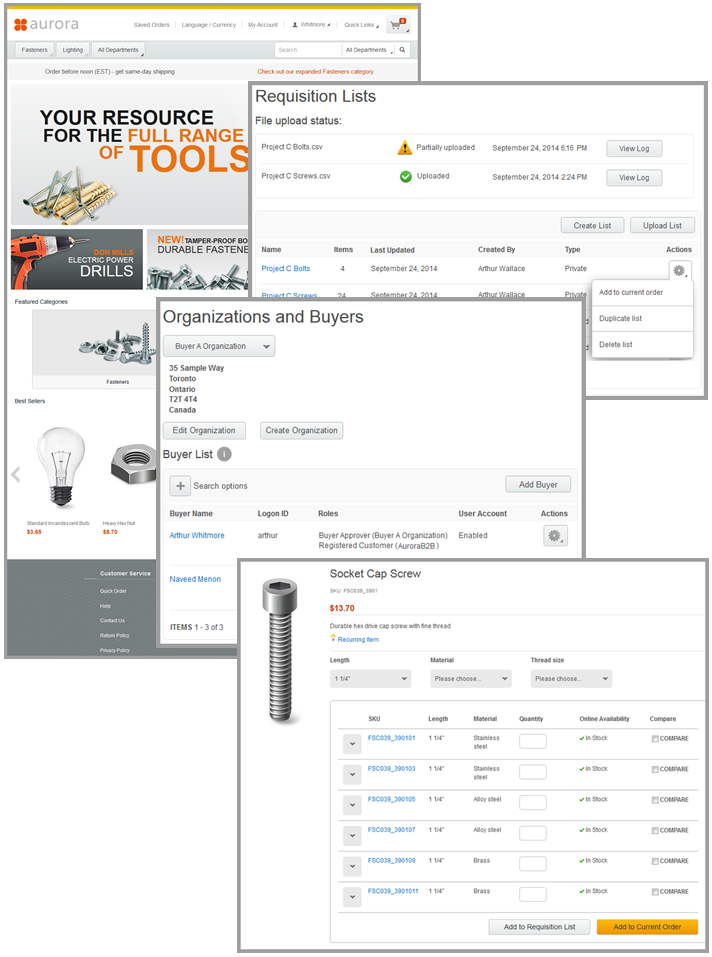
B2B capabilities in the storefront
The Aurora starter store offers a functionally rich customer experience with the following features that are designed for sites that sell directly to businesses:- Requisition lists, including support for uploading requisition lists
- Multiple saved orders
- B2B-optimized catalog browsing widgets
- Self-serve registration for organizations and buyers
- Self-serve buyer organization administration
- Approval support for buyer registration and orders
Buy-on-behalf-of
capability for buyer administrators- Organization and contract selection
- Contract pricing
- Product entitlement
- Guest browsing and shopping
- Support for account and contract terms on check-out pages, such as purchase orders, credit line payments, and shipping charge types
For more information about these features, see B2B-optimized features in the Aurora starter store.
Technology enhancements
B2B capabilities are incorporated into the existing Aurora starter store, rather than into a separate store. The following table summarizes some of the key enhancements:| Commerce Composer for managing pages and layouts | The catalog browsing pages and content pages in the Aurora starter store are managed in the Commerce Composer tool, giving Management Center users unprecedented control over
page creation and design. Several B2B-optimized widgets for catalog browsing compose an extensive
Commerce Composer widget library to enhance category, product, and search results page layouts.
Other B2B-specific pages, such as the saved order pages, requisition list pages, and organization and buyer administration pages, are not managed in the Commerce Composer tool. However, the functions in the pages are provided by widgets that are arranged in templates. Both the widgets and templates are built on the Commerce Composer framework to simplify the transition to the Commerce Composer tool. |
| Responsive web design | The Commerce Composer templates and widgets follow responsive web design patterns to provide a consistent user experience on any device. By adopting the patterns that are modeled in the store, we can extend the B2B experience to all touch points. These patterns can reduce development and test times when compared to developing device-specific sites. |
| Representational State Transfer (REST) services | The Aurora starter store uses REST services extensively to facilitate the invocation of classic controller commands and the activation of data beans. The WebSphere Commerce REST API includes support for a wide range of store capabilities. |
| WebSphere Commerce Search (Solr) enhancements | The Aurora starter store is powered by WebSphere Commerce Search to deliver search-based catalog browsing flows that support contract-based pricing and product entitlement. For your B2B store, take advantage of recent enhancements to search capabilities, including performance improvements, search-based navigation, dynamic merchandising, and rule-based sales categories. |
Publishing the Aurora starter store as a B2B store
Certain store functions that are more typical in B2C stores are disabled by default, such as wish lists and registration fields for gender and age. However, we can enable any store function that makes sense for our B2B business, with a few exceptions (see Aurora starter store functions).Sample B2B catalog
When you publish the Aurora starter store as a B2B store, the store uses a sales catalog that contains rich sample data for hardware products. The sample data showcases key B2B-optimized capabilities in the storefront. Here are some examples:- Certain products in the Fasteners category have many defining attributes, which result in many SKUs for the product.
- Certain attributes used as facets for hardware products have an associated image for each value. Examples are the Head style attribute for products in the Screws category, and the Bulb style attribute for products in the Lighting category. This attribute data demonstrates how merchandisers can enhance faceted navigation by adding images to the facet values.
- Sample workflow for B2B organization administration and approvals
When you publish the Aurora starter store as a B2B store, the store supports workflow for the initial setup of an organization, buyer self-registration and approvals, and order approvals. By familiarizing yourself with these sample workflow, we can begin planning how to adapt these workflow for our own store. - Enable guest browsing and shopping for the Aurora starter store
In the Aurora starter store, we can enable guest browsing and shopping for B2B customers. The steps involve enabling the related policies in the Organization Administration Console and modifying a store configuration file. We can then verify that guest browsing and shopping are enabled by browsing the store catalog and placing an order as a guest customer. - Disable guest browsing and shopping for the Aurora starter store
In the Aurora starter store, we can disable guest browsing and shopping for B2B customers. The steps involve removing the related policies in the Organization Administration Console and modifying a store configuration file. We can then verify that guest browsing and shopping are disabled by attempting to browse the store catalog and place an order as a guest customer. - Accessing sample organizations and user accounts to try out Aurora B2B capabilities
When you publish the Aurora starter store as a B2B store, the store has sample organizations and user accounts that are set up for our use. We can sign in to the store by using the sample user account and then try out B2B-optimized features in the storefront.