Action: E-Marketing Spot Properties
Use this action in a web activity to return information to an e-Marketing Spot to change storefront or e-Marketing Spot behavior. By returning information to an e-Marketing Spot, such as a style sheet or JSP, we can change what displays on the storefront, or how this content displays.As a Marketing Manager, we can specify e-Marketing Spot property names and the corresponding property values in this action when we are creating an activity. We can use these property name and value pairs to control the display of content on the storefront. This action is used to return information to an e-Marketing Spot, similar to the recommend catalog entry, recommend category, and recommend content actions. By returning information to an e-Marketing Spot we can control how the store displays and behaves for different customers. For example, if you have customer segments that are defined for the store, we can set up an activity that uses this e-Marketing Spot properties action. This activity can change the store behavior for each customer segment. We can change the style sheet that controls how the store displays to customers in a segment to better target customers in each segment. The following screen capture provides an example of an activity that contains this action and causes the store background color to change. These color changes depending on the customer segment that a customer belongs within:
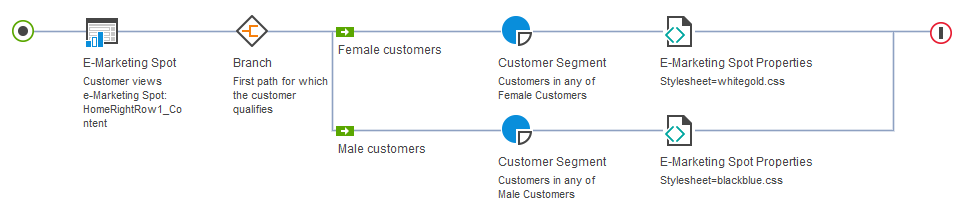 With this
action, we can return information such as the following to control
what displays in the store and how it displays:
With this
action, we can return information such as the following to control
what displays in the store and how it displays:
- Style sheets - By defining and supporting style sheets as an e-Marketing Spot property for use in this action, we can change how the store displays to customers. We can set up an activity to have a different style sheet apply to the store based on the customer that is viewing the store. We can change the style of the store based on different activity targets. For example, the customer's browsing behavior, or the customer segment that the customer belongs to.
- JSP pages - By returning the name and value for JSP pages, we can add widgets to display in the store specific to the customer that is viewing the store. We can also control the overall pages that display, such as changing the flow between store pages for different customers. For example, we can set up this action in a marketing experiment activity. By adding this action in an activity that runs on pages in the store checkout process, we can return different checkout JSP pages for different customers to experiment with these pages. By displaying a different checkout process to customers we can test which process results in more shopping cart abandonment or completed purchases. With this information, we can then have your developers improve the store checkout process.
- Sales catalogs - We can have a developer define a sales catalog property name and add support for this property in an e-Marketing Spot. By setting a sales catalog as a property in this action, we can control the sales catalogs that display to customers. We can have a different sales catalog display when specific targets are matched in your activity or as part of an experiment. By setting targets to display different sales catalogs to different customers with this action, we can improve targeting our customers while they are browsing the store.
Guidelines for using this action
- When we are setting up this action, we can require the assistance of developers that are responsible for creating or customizing your storefront. Obtain the e-Marketing Spot property names and values that we are using in this action from your developers. For example, if we are setting a JSP page or style sheet as a property, obtain the values for these properties from a developer. By obtaining this information from your developers, we can ensure that the names and values that you specify in this action are correct and supported in your e-Marketing Spot.
- When we are adding this action to an activity, we must specify at least one property name and value.
- When we are specifying a value for a property name, your value must not exceed 256 characters in length.
- A property name must be unique with an instance of this action. If you require multiple values for a property name, we must include multiple instances of this action and specify a single instance of the property within each action. If we are adding multiple instances of this action in an activity, we can include this action on branches and experiments.
Related tasks
Manage e-Marketing Spots