![]() Facet Navigation widget
This widget automatically retrieves and displays a list of facets, such as the Brand, Price, and Color facets. For each facet value, the number of matching catalog entries is
displayed in parentheses. Typically, this widget is placed in the left sidebar of the page.
Facet Navigation widget
This widget automatically retrieves and displays a list of facets, such as the Brand, Price, and Color facets. For each facet value, the number of matching catalog entries is
displayed in parentheses. Typically, this widget is placed in the left sidebar of the page.
Page dependency
Use this widget only in layouts for the following page types:- Category pages
- Search results pages (layouts assigned to search terms)
The Facet Navigation widget is designed for use in layouts that also contain the Catalog Entry List widget. When the customer selects a facet value, the catalog entries in the Catalog Entry List widget are filtered accordingly.
Examples of widget content
Figure 1. Facet Navigation widget - vertical orientation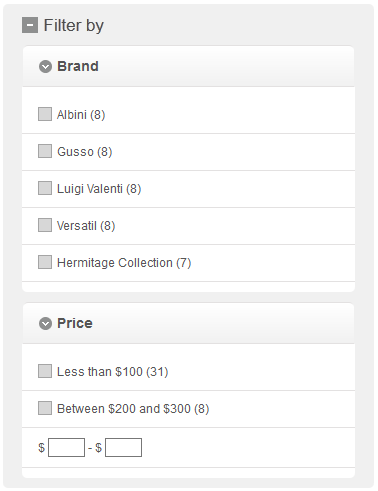 Figure 2. Facet Navigation widget - horizontal orientation
Figure 2. Facet Navigation widget - horizontal orientation
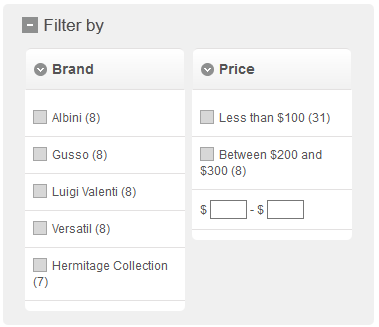
Prerequisites for using this widget
Ensure that facets are already configured for the store so that this widget can retrieve and display the facets. We cannot specify facets directly in the widget.If the site uses the facet management capabilities, ensure that you configure the facets for the store using the Catalogs tool. The Facet Navigation widget uses the settings in the Catalogs tool to determine which facets to display in the widget. See Manage facets.
Widget properties
After you add this widget to a template, we can set the following properties:| Property | Description |
|---|---|
| Widget name | Type a name to identify this widget in this layout, for example, Facet navigation for search results. This name is not displayed on the storefront. |
| Widget orientation | Specify how multiple facets are arranged inside the widget:
|
Related concepts
Widgets for Commerce Composer
Commerce Composer widget library