Price rule building blocks: actions, conditions, and branches
When you build a price rule using the Price Rule Builder, your building blocks are actions, conditions, and branches. These building blocks are represented as icons, or elements, in the palette. You select elements from the palette and place them in a precise order along a flow that represents the price rule.Here is an example of a price rule that contains a selection of elements:
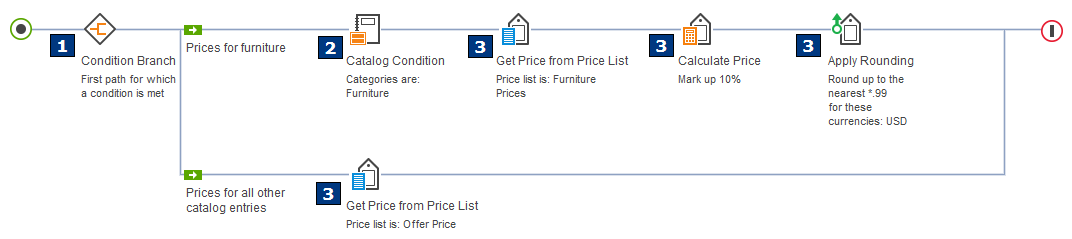
- 1 This is an example of a branching element, in this case, a Condition Branch.
- 2 This is an example of a condition element, in this case, a Catalog Condition.
- 3 These are examples of actions.
- Actions in price rules
Actions represent the instructions in a price rule. To include an action in a price rule, drag the action from the palette into the work area of the Price Rule Builder. - Conditions in price rules
You might need to set prices differently within a single price rule depending on certain conditions. If so, add condition elements to your price rule. Your price rule must contain a Condition Branch to create a separate path for each condition element. - Branching in price rules
A branching element is an element that we can add to a price rule to split a single path into two or more paths. As a result, a single price rule can have different outcomes.