Store interactions with a DOM inventory system
If the store uses a DOM inventory system, the store communicates with the external system to retrieve and display the online or in-store inventory availability of an item.Get inventory availability flow when you submit an order
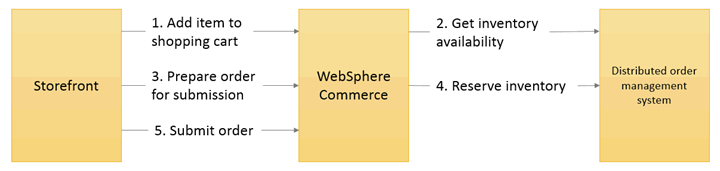
- When the shopper locates an item by browsing or searching the store catalog, the GetInventoryAvailability service is called.
- The GetInventoryAvailability service retrieves inventory availability either from the cache or directly from the inventory system. The item is added to the cart if inventory is available.
- When the shopper reaches the Order Summary page, the order is prepared for submission.
- The ProcessInventoryRequirement service is called to reserve inventory.
Get inventory availability flow when you update an order before submission
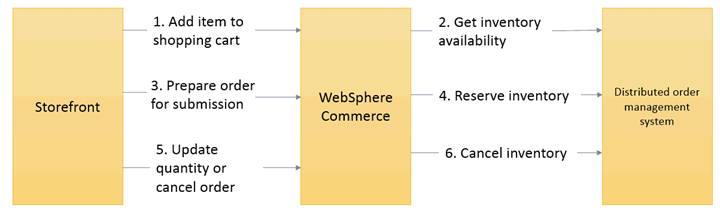
- When the shopper locates an item by browsing or searching the store catalog, the GetInventoryAvailability service is called.
- The GetInventoryAvailability service retrieves inventory availability either from the cache or directly from the inventory system. The item is added to the cart if inventory is available.
- When the shopper reaches the Order Summary page, the order is prepared for submission.
- The ProcessInventoryRequirement service is called to reserve inventory.
- Before an order is submitted, the shopper can go back to the Shopping Cart page to modify the order such as to change the quantity of an item or to delete the order.
- If the shopper modifies the order, then the store creates an outbound ProcessInventoryRequirement service to cancel the reserved inventory. If the shopper proceeds to the Order Summary page after modifying the order, then the ProcessInventoryRequirement service is called again to reserve inventory.
Related concepts
Inventory availability caching
Related tasks
Enable DOM inventory system integration
Related reference
Service interfaces used by DOM integration for inventory management