Member assets
A package of Members. A member is a person, group, or organization that is known to the system. A member can be a user, an organization, an organization unit, or a member group. A member can act as a customer or an administrator, or can own entities. A member must first become a member of the marketplace before the member can become a user. Members are not particular to any store. Each store can use Members, and thus the store object is shown as dependent on the Members package.
A member must first become a member of the marketplace before the member can become a user. Members are not particular to any store. Each store can use Members, and thus the store object is shown as dependent on the Members package.
WebSphere Commerce provides a Member subsystem, which includes members or users, and organizations. WebSphere Commerce member assets include data for participants of the WebSphere Commerce system. A member can be a user, a group of users, or an organizational entity. An administrator, such as a Site Administrator, assigns roles to users and organizational entity members. Once a member is assigned a role, the access control component authorizes the member to participate in activities. For example, an organization can be a Buyer or a Seller, or both. A user can also be assigned multiple roles. An administrator can create member groups, which are groups of users that are categorized for various business reasons. Use the Administration Console to create and work with organizations, users, roles, and member groups.
Business logic for the member assets provides member registration and profile management services. Other services which are closely related to the member assets include access control, authentication, and session management.
The following diagram illustrates the WebSphere Commerce member assets.
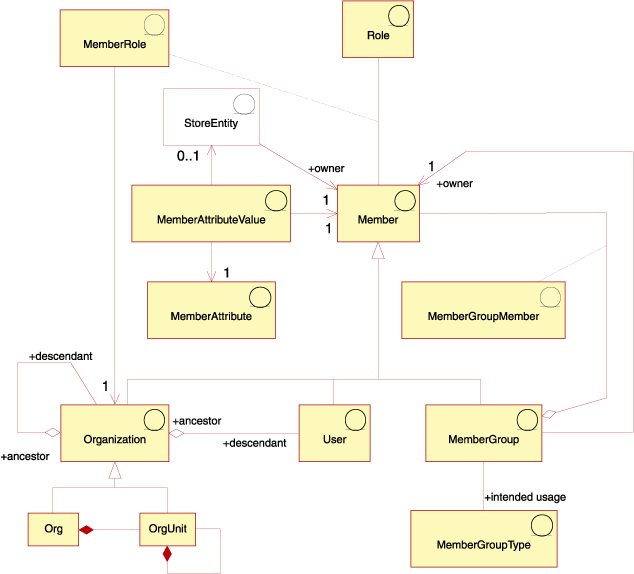
- Member
- An organizational entity. This entity can be an organization, such as "IBM" or an organizational unit within a large organization, such as the "Electronic Commerce Division" within IBM.
- A user (either registered or non-registered). A registered user has a unique identifier, and a password, and is required to provide profile data for registration purposes. Registered users can be classified according to their profile type: type 'B' denotes a business user (or a B2B customer) and type of 'C' denotes a retail user (or a B2C customer).
- A member group. This group is a group of users that are categorized for various business reasons. The groupings can be used for access control purposes, for approval purposes, and for marketing purposes (such as calculating discounts, prices, and displaying products).
- Store entity
- Member attribute and member attribute value
- Role
- Business relationship roles
- Customer service roles
- Marketing roles
- Operational roles
- Organizational management roles
- Product management and merchandising roles
- Technical operations roles
- Member role
- Organizational entity, organization, and organizational unit
- User
- Member group, member group member, and member group type
- Customer assets
A customer is a user within WebSphere Commerce. A customer can browse the online catalog, place an order, create an interest list, set up addresses (such as for general contact, billing, and shipping purposes), and purchase from the store or the Seller. - Seller assets
A Seller is a user within WebSphere Commerce. The Seller supervises the overall store objectives and management, in addition to tracking the store sales. A Seller sells the goods and services to the customer. The Seller role is equivalent to a merchant and has access to all WebSphere Commerce Accelerator capabilities. - Administrator assets
Administrators are users or members with assigned roles that allow them to perform certain administrative activities.
A member in WebSphere Commerce can be:
- Each store entity (that is, a store or store group) is owned by a member. A
WebSphere Commerce online store consists of a set of HTML and JavaServer
Pages files, and consists of tax, shipping, payment, catalog, and other database assets. These
assets are contained in a store archive. A store also contains store data, which is the information
that is populated into the WebSphere Commerce database to allow a store to function.
A WebSphere Commerce member has a set of attributes and each attribute has a value associated with it. A basic user profile for a member incorporates registration information, demographics, address information, purchase history, and other miscellaneous attributes.
A business user profile contains the same information as a basic user profile, and contains employment information. For example, an employee number or a job title, or a job description. During registration, business users can identify the business organization to which they belong. Profiles for organizational entities include this additional information, such as organization name and business category.
Access control rules enforce user authority for performing profile management. Member profiles can contain various personal and business-related attributes (such as roles, payment information, addresses, preferred languages and currencies, and pervasive computing devices). Attributes can be store-sensitive. These attributes are supported for users and organizational entities, but not member groups.
The WebSphere Commerce system provides the following set of default role types:
A Site Administrator can assign these roles, as well as any new roles created by the Site Administrator, by organizational entity. Users who belong to an organizational entity can assume roles assigned to that organizational entity.
Each user can perform one or more roles in an organization. A Site Administrator assigns a role or roles to each member. For example, as a member of an organization, an individual can have a role as both a Customer Service Representative and a Customer Service Supervisor.
When a user is assigned a role, the role is scoped to an organizational entity. This entity can be any organizational entity; it does not need to be one of the user's ancestors. However, since roles are inherited, the user can play the assigned role in any descendant of the organization for which the role is assigned. For example, if a user is given a role in the Root Organization, then the user can play that role for all organizational entities.
WebSphere Commerce roles can be assigned manually through the Organization Administration Console, and automatically through the registration and session management commands. This automated role assignment is based on the configuration that is specified in the MemberRegistrationAttributes.xml file. WebSphere Commerce provides the MemberRegistrationAttributes.xml file, which can be modified to suit particular registration requirements.
A member in WebSphere Commerce can be an organizational
entity. This member can be an organization, such as "IBM". This member can also be an
organizational unit within a large organization, such as the "Electronic Commerce Division" within
IBM.
A member in WebSphere Commerce can be either a registered or
non-registered user. A registered user has a unique identifier, and a password, and is required to
provide profile data for registration purposes. Registered users can be classified according to
their profile type: type 'B' denotes a business user (or a B2B customer) and type of 'C'
denotes a retail user (or a B2C customer).
A member in WebSphere Commerce can be a member group,
which is a group of users that are categorized for various business reasons. The groupings types can be used for access control purposes, for approval purposes, as well as for marketing purposes. For
example, calculating discounts, prices, and displaying products.
Related concepts
Store data information model