Generate WebSphere Commerce encrypted password (wcs_password)
The wcs_password utility is used for encrypting user passwords to be stored in the WebSphere Commerce database.
Passwords are encrypted with a merchant key. The value of the merchant key could be specified through command line arguments or retrieved from calling out to the Key Locator Framework using the "-k" parameter.
Syntax
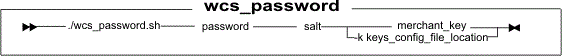
Parameter values
- password
- The plain-text password
- salt
- A random string used in the generation of a password
- merchant_key
- Optional: A plain text unencrypted merchant key. Specify this parameter if the merchant key is
not retrieved from the Key Locator Framework.
- A 32 hexadecimal character must be used. Characters can be one of 0, 1, 2, 3, 4, 5, 6, 7, 8, 9, a, b, c, d, e, or f.
- Must contain a minimum of one alphabetic character.
- Must contain a minimum of one numeric character.
- Must be in lowercase.
- Cannot contain more than 4 identical consecutive characters.
For example, 1a1a1a1a1a1a1a1a2b2b2b2b2b2b2b2b.
- -k keys_config_file_location
- The merchant key is to be retrieved from the Key Locator Framework using the specified key configuration file. The absolute path of the file must be specified.
Example 1
Encrypt password when merchant key is not retrieved from the Key Locator Framework: wcs_password pass1word rfKtuve 1234567890abcdef1234567890abcdef
Example 2
Encrypt password when merchant key is retrieved from the Key Locator Framework:wcs_password pass1word rfKtuve -k C:\WebSphere\CommerceServer\instances\xml\CustomKeys.xml
Related tasks
Running utilities from the Utility server Docker container
Related reference
Generate encrypted data (wcs_encrypt)