Organization structure
Assign all actors in your business scenario a position in the WebSphere Commerce organization structure. We must assign these positions so that all actors can access and perform actions on the site or store. By assigning positions to actors we can allow customers or buyers access the site to browse the catalog and place orders, and allow resellers or Business Partners to complete transactions on the site. Assigning positions to employees in our organization allows these users to administer the site, including updating the catalog, creating promotions, managing orders, and more.The WebSphere Commerce organization structure provides a framework for the actors, or entities, in your business scenario. This framework is organized in a hierarchical structure, which mimics typical organizational hierarchies with entries for organizations and organizational units and users. The organizations and organizational units in the framework act as owners for the parts of your business. All parts of your business, including customers, administrators, stores, catalogs and distributors, must be owned by an organization or organizational unit.
The organization structure and the access control model, are closely related, in that the access control model applies access control policies to organizations rather than to individual entities (stores, customers, administrators, and more). The policies that apply to an entity (or resource) are applied to the organizations that own the entity or resource.
The MemberRegistrationAttributes.xml file is used to dynamically assign WebSphere Commerce roles to authenticated users. This dynamic assignment occurs during logon, registration, and single sign-on to WebSphere Commerce. By default the file handles assigning roles for many common organization structures. Ensure that the file is configured to meet your business requirements. For more information about this file, see MemberRegistrationAttributes XML and DTD files.
The following diagram outlines the basic WebSphere Commerce organization structure. The basic
organization structure is installed during instance creation, regardless of the business model.
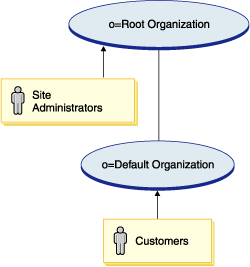
- Root organization
- Default organization
- OrgAdminConsole: This tool to manage business users and administrators does not list users under the Org -2000 (Default Org), or allow users to be created under the Default Org, since it assumes that is where B2C Shoppers (and guest users) are kept. Accelerator can be used to manage B2C shoppers.
- Access Control: By default, Default Org (-2000) subscribes to GuestShopperManagementPolicyGroup which allows for some administrators (regardless of where they play their role) to manage the users under the Default Org. Guest users are implicitly owned by the Default Organization (-2000), when an access control check is done on this type of user, since guest users do not exist in the MBRREL table.
- MemberRegistrationAttributes.xml: By default, it has configurations that assume the Default Org DN.
- UserRegistrationAdd command: If no parentMember is specified (for example, the B2C scenario), the user will be placed under the Default Org.
- Root organization and Default organization are created by instance creation
- Seller organization and B2C organization are created by store publish
- Root organization and Default organization are created by instance creation
- Buyer organization, Seller organization, and B2B organization are created by store publish
- Root organization and Default organization are created by instance creation
- Seller A organization, B2C organization, and B2B organization are created by registration process
- All remaining organizations are created by store publish
- The root organization is the top-level organization and is its own parent. All organizations in
the WebSphere Commerce organization structure are descendants of the root organization. The site
administrators are owned by the root organization.
- The default organization is owned by the root organization. All guest customers and all
customers in a B2C scenario belong to the default organization. Customers in a B2B or B2B
indirect scenarios should not be placed under the default organization, but rather in the appropriate buyer organization. B2C users under the default organization can be managed by an
administrator in WebSphere Commerce Accelerator. Business users outside of the default
organization can be managed in the Organization Administration Console. Do no create stores under
the default organization. Instead, create stores under a separate organization, such as the seller
organization.Note the following considerations about the Default Organization:
One or more other levels of organizational entities can exist beneath the parent organizational entities. We can add as many child organizational entities as necessary to support your business.
Sample organization structures
WebSphere Commerce provides sample organizations structures for each supported business model. These sample organization structures are available on their own as component store archives. We can use these sample organization structures as starting point for our own site, or as part of the sample businesses.
Creating organization structures
Rather than create new organization structures for the site, it is recommended that you begin by publishing one of the sample organization structures provided with WebSphere Commerce. Then, modify that organization structure as necessary. The following table outlines the various organization structures and how they are created.
| Organization structure | Method of creation |
|---|---|
The WebSphere Commerce organization structure is flexible enough to support all entities in the supported business models.
Related concepts
B2C organization structure
B2B organization structure
Extended sites organization structure