Tutorials > Content management > Manage content with workspaces using the WebSphere Commerce Accelerator
Activate the workspace task group
In this step, we will continue to assume the role of Jim, a Workspace Manager, and activate the task group created in the previous step to have the contributors begin work on the workspace. As the task group is recurring, we will be activating a task group that will continuously be activated upon completion with the same tasks and contributors involved.
This step assumes that you have completed the previous step successfully, are logged into the Workspace Administration Tool, and have the following workspaces, task groups, and tasks:

Procedure
- Select the Product introductions task group within the Maintenance workspace.
- (Optional) Add comments to inform the Content Contributors of the work to be done:
- Click Comments.
- In the New Comment field, type additional information for the Content Contributors. The information will be specific to this instance of the task group:
Create product info for new line of measuring spoons from product specification document from manufacturer.
With the field completed, the New task panel looks like the following image:
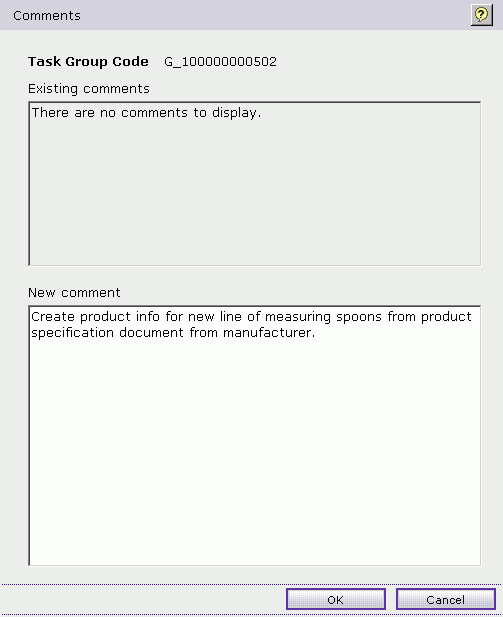
The task group code displayed on the screen might be different from the task group code shown in the image. Every task group, regardless of the workspace, has a unique identifier.
- Click OK.
- Click Comments.
- Activate the task group:
Select the Product introductions task group and click Activate.
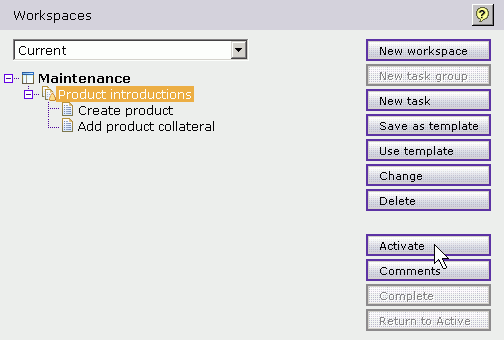
If e-mail notification is enabled on the system, Mike is sent an e-mail notifying him of the task assigned.
The task is now active and you can monitor the status of the tasks and task group from this view:
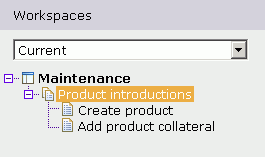
- Click Logout.