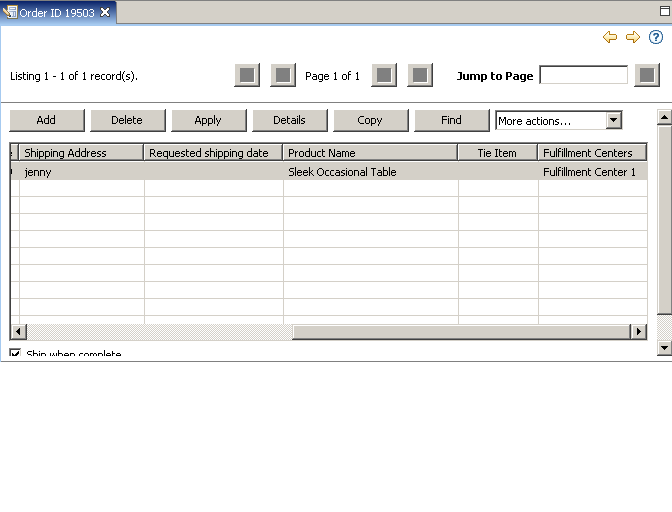Tutorials > Sales Center > Add an editable column to the Order Items table by creating a new widget manager
Verify the customization code for ExtendedShowSalesOrder
In this step, you test to see if the code works.
In Step 10, you updated the IBM Sales Center registry for ShowStore. Refer to that step to update the registry for ShowSalesOrder. When the update is complete, you can test the changes.
Test the changes
- Delete all the BODs from the bodmessages directory as determined in Step 8.
- From the IBM Sales Center development environment, run the IBM Sales Center client, select Order, find an existing order with a fulfillment center already chosen, and select the Order Items tab as shown in Step 13.
- Check the bodmessages directory, and open the ShowSalesOrder BOD. You should see the UserData section with the fulfillment center Id as shown below:
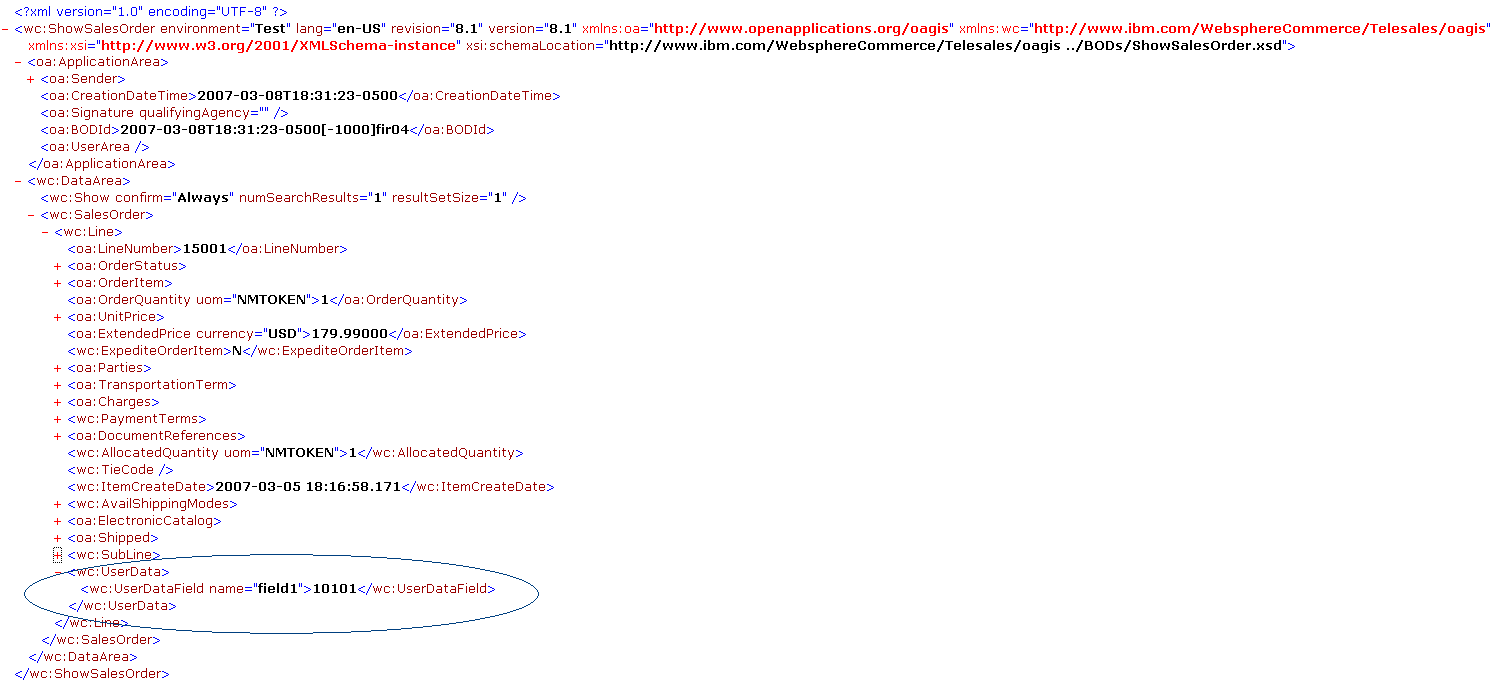
- In the Sales Center client, reopen the order you saved earlier by clicking Order > Find, using the order number you wrote down before. The preselected value is displayed: