Tutorials > Sales Center > Add a column to the order items table
Test the user interface changes
This section is about testing the user interface changes.
View the order items table and ensure that the new column displays as expected.
From the IBM Sales Center development environment, run the IBM Sales Center client, open and order and navigate to the Order Items page. For more information follow the similar steps as in the Create a customer and an order step. The order items table should display...
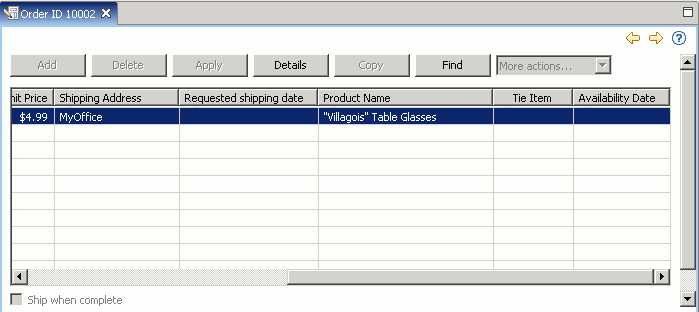
The Availability Date column does not contain any information yet. In the next steps of this tutorial, we will write code to populate the column.