Tutorials > Sales Center > Add a column to the order items table
Verify the customization is successful
In this section you verify if the customization is successful.
If the customization has been successfully implemented the Availability Date column in the Order Items table in the IBM Sales Center will display the availability date information from the ORDERITEMS table in the WebSphere Commerce database when an item is added to an order. The ExtendedShowElectronicCatalog class gets the availability date from the ORDERITEMS table and includes it in the Reply BOD sent to the IBM Sales Center client. The IBM Sales Center client's Order Items table is extended to include the new Availability Date column and to populate this for the order item using the appropriate data field sent in the reply BOD.
Procedure
- In the IBM Sales Center development environment, from the main menu click Run > Run. This displays the Run panel for bringing up the Sales Center client.
- Click Run to open the IBM Sales Center client.
- From the main IBM Sales Center window, click on Open on the left hand side and then select IBM Sales Center - Order Management to open the Order Management main window.
- From the main menu select File > Logon to display the logon panel. Enter a valid user name and password and click Logon
- From the main menu select Order > Find. In the Search By selection drop-down select Order Number, enter the order number that was saved from step 1 and click Find.
The order editor is displayed for the order.
- Click the Order Items tab in the order editor to display the Availability Date column with the value returned by the server for the order item. The Availability Date column should no longer be blank, as in the following screen capture:
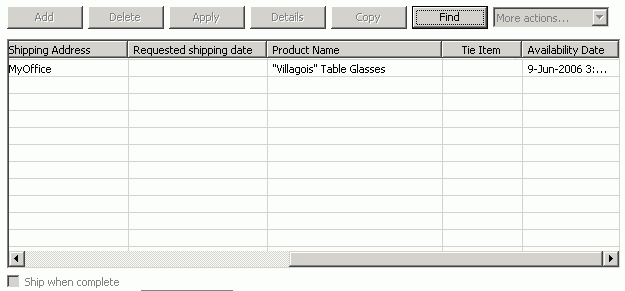
The order item's availability date defaults to the current date when it is created in the order.
To modify this date to verify the display in Sales Center update the CATENTRY.AVAILABILITYDATE field for the item in the WebSphere Commerce database.