Tutorials > Management Center > Create a new promotion type
Test the new promotion type in the storefront
In this lesson, you test the new promotion type as a shopper in the Madisons store by making a purchase that qualifies you for the free gifts.
To ensure the promotion is implemented correctly for customers, complete the steps below to purchase some "Havenwood" dinnerware. Experience the promotion on the storefront as a customer would.
Procedure
- To view the Madisons store, in a new Web browser, type http://host_name/webapp/wcs/stores/servlet/StoreView?storeId=storeId.
Where,
- storeId
- is the store entity ID as defined in the STORE_ID column of the STORE table.
- host_name
- is the fully qualified host name of the WebSphere Commerce Server (for example, wcserver.mydomain.ibm.com is fully qualified).
- In the store, browse the Tableware category and display the plates called "Havenwood" Dinnerware Set.
- Leave the Quantity at 1, and complete the three required fields as shown in the following screen capture. Notice that the promotion is already advertised to the right of the plate image as "Spend $200 or more on "Havenwood" or "Floralise" dinnerware and receive a set of table and wine glasses free!" This text comes from the description you entered in the Promotions tool.

- Click Add to Cart.
- To open the shopping cart, click the Shopping Cart link. In the resulting shopping cart summary page (shown in the following screen capture), you can see there is no gift. This is because the total price of one "Havenwood" 5–Piece Set is below the total price threshold of the promotion ($200);
therefore, the promotion was not applied.
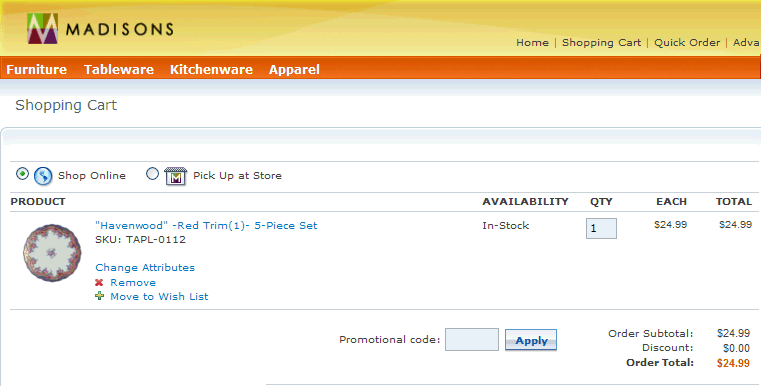
- In the QTY column, change the quantity to 10; then press Enter. In the resulting shopping cart summary page (shown in the following screen capture), you can now see the gifts have been added automatically.
This is because the total price of ten "Havenwood" 5–Piece Sets has exceeded $200, and this met the criteria of the promotion purchase condition.

You have now successfully customized a promotion and tested the results in the Management Center user interface and on the storefront.