Migrate > Take the first steps after WebSphere Commerce migration > Migrating Management Center > ... from v7 Feature Pack x to v7 Feature Pack y
|
| |
|
|
Identify customizations on Management Center v7 Feature Pack x
If you have previously installed and enabled the Management Center feature provided in a v7 Feature pack, review this information. Customizations that you made to the Management Center in a lower WebSphere Commerce v7 Feature pack installation (v7 Feature Pack x, for example, v7 or vFeature Pack 1) can be identified after you install a higher WebSphere Commerce version 7 Feature pack (v7 Feature Pack y, for example, Version 7 Feature Pack 2).
Before you begin
The Eclipse compare editor does not display line numbers by default. The lines numbers assist you in determining what location within the file, has changed.
To ensure that line numbers are shown in the compare editor view...
- Start
WebSphere Commerce Developer
- Click Window
> Preferences.
- Expand Workbench and select General> Compare/Patch.
- Select Show additional compare information in the status line.
Notes:

 In WebSphere Commerce v7,
the OpenLaszlo files are contained in both restricted and non-restricted
directories. Files in restricted directories are considered IBM assets
and files in non-restricted directories are custom assets. When enabling
the v7 Feature Pack 1 or Feature Pack 2 Management Center feature,
the files in the restricted directories are deleted from the workspace
and the files in non-restricted directories are overridden by the
corresponding files in Feature Pack 1 or Feature Pack 2.
In WebSphere Commerce v7,
the OpenLaszlo files are contained in both restricted and non-restricted
directories. Files in restricted directories are considered IBM assets
and files in non-restricted directories are custom assets. When enabling
the v7 Feature Pack 1 or Feature Pack 2 Management Center feature,
the files in the restricted directories are deleted from the workspace
and the files in non-restricted directories are overridden by the
corresponding files in Feature Pack 1 or Feature Pack 2.

 Between v7 and v7 Feature
Pack y, some elements have been moved to a different
parent or a different file. For each moved element the comparison
tool reports two entries; add element and delete element. The add
element is the new location of the element and the delete element
is the original location of the element.
Between v7 and v7 Feature
Pack y, some elements have been moved to a different
parent or a different file. For each moved element the comparison
tool reports two entries; add element and delete element. The add
element is the new location of the element and the delete element
is the original location of the element.
Install WebSphere Commerce Developer v7 Feature Pack y (which is a higher v7 Feature Pack, for example FEP2) provides a new version of Management Center which includes a compare editor.
You can use the compare editor in these situations:
- After installing the Websphere Commerce v7 Feature
Pack
Y, you can compare:
- Management Center changes between WebSphere Commerce Management Center v7 Feature Pack x (which is a lower v7 Feature Pack, for example FEP1) with any customizations you made in WebSphere Commerce Management Center v7 Feature Pack x.
- After you enable the
Management Center feature from the higher
v7 Feature Pack, you can compare:
- Management Center
changes between v7 Feature Pack x base
with any customizations you made in v7 Feature Pack x base.
- Management Center changes between v7 Feature Pack y base with any customizations you made in v7 Feature Pack y base.
- Management Center
changes between v7 Feature Pack x base
with any customizations you made in v7 Feature Pack x base.
The compare editor generates a report to assist you with migrating OpenLaszlo files to WebSphere Commerce v7 Feature Pack y.
Procedure
- Start
WebSphere Commerce Developer
- Start
the compare editor by completing these
steps:
- Open the Enterprise Explorer view.
- Right click LOBTools and select OpenLaszlo Migration > Compare Customizations.
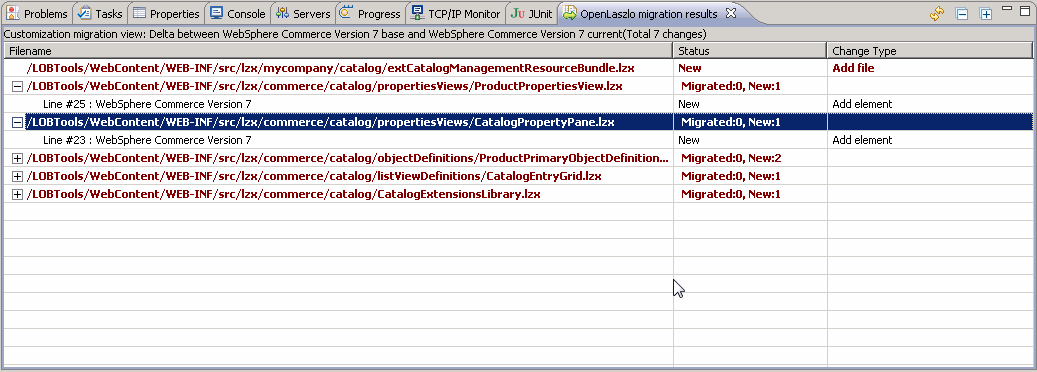
- Open the Enterprise Explorer view.
- The comparison
report shows the following columns:
- Filename
- The name of the file you customized in v7 Feature Pack x.
Listed below the filename is one or more lines items represented in
this format:
Line #nn:version
Where:
- nn is the line number which contains a change
- version is the feature pack version of the changed file
- nn is the line number which contains a change
- Status
- A status of New is displayed in this column.
- Change type
- The type of change or customization
on the base v7 Feature
Pack x file. Examples of change types are:
- Add,
Modify, or Remove attribute
- Modify text value
- Add
file
- Reorder element
- Add or Delete element
Notes:
- Between v7 Feature Pack x and
Version
7 Feature Pack y, some elements have been moved
to a different parent or a different file. The comparison tool reports
two entries; add element and delete element. The add element is the
new location of the element and the delete element is the original
location of the element. The delta details of the delete element shows
the new location of the file and parent.
- If you modified the
unique identifier (ID) value of an element,
two entries are displayed; add element and delete element. The add
element is the modified element and the delete element is the original
feature pack file.
For example:
<wcfGridText name="attachmentCode" propertyName="identifier" objectPath="AttachmentGroup" editable="false" text="${attachmentResources.attachmentIdentifier.string}" width="150" /> the unique identifier (ID) of element "wcfGridText": name the unique identifier (ID) value of element "wcfGridText": attachmentCode
- Between v7 Feature Pack x and
Version
7 Feature Pack y, some elements have been moved
to a different parent or a different file. The comparison tool reports
two entries; add element and delete element. The add element is the
new location of the element and the delete element is the original
location of the element. The delta details of the delete element shows
the new location of the file and parent.
- Add,
Modify, or Remove attribute
- Analyze
the comparison report to ensure that changes identified
correspond to changes made by the development team, on the base Version
7 Feature Pack x files. Consider the following
situation when reviewing the report:
- Consider the
quantity of changes listed. Use the quantity to gauge
the time and effort required to migrate to WebSphere Commerce Version
7 level.
- If you modified the unique identifier (ID) of an
element, two
entries are displayed; add element and delete element.
A unique ID is used to uniquely identify an element under its parent. The values or the combinations of values must be unique under its parent instance. A null value or missing value is allowed. Unique identifiers are defined in the following ways:
- The element name itself is a unique
identifier. For example mktExperimentValidator is
a unique identifer.
- The element name and the value of an attribute
form the unique
identifier. For example
<mktExperimentValidator validatorId='xyz'.../>.
- The element name and the combinations of values of attributes form the unique identifier.
- The element name itself is a unique
identifier. For example mktExperimentValidator is
a unique identifer.
- Consider the
quantity of changes listed. Use the quantity to gauge
the time and effort required to migrate to WebSphere Commerce Version
7 level.
What to do next
Refer to Migrate customized Management Center files to WebSphere Commerce v7 Feature Pack y.