Migrate > Migrating WebSphere Commerce > Migrating the WebSphere Commerce Server using the command line
|
| |
|
|
wcim_ant utility (database migration script)
If migrating the WebSphere Commerce database using the command line, review this information to understand the parameters required for the wcim_ant command.
The following section describes the syntax to use for the database migration script. Some optional parameters might not be applicable to the migration path. Read the detailed parameter descriptions to see which ones apply.
 Note: Database tier migration is only available for the WebSphere Commerce development environment.
Note: Database tier migration is only available for the WebSphere Commerce development environment.
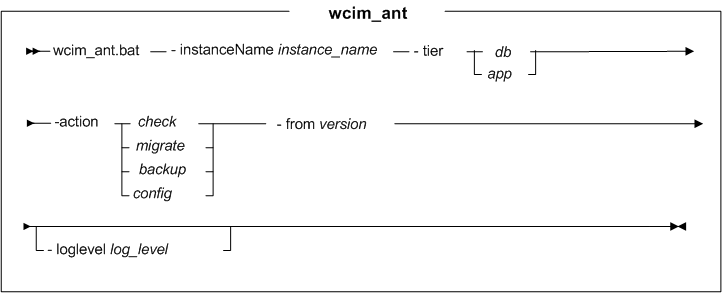
- -instanceName instance
-
Specifies the 561 or 60 WCS instance name for the database that you are migrating.
 This parameter is optional for WebSphere Commerce Developer. If you do not use this parameter, the script uses "WCDE_default_instance", where:
This parameter is optional for WebSphere Commerce Developer. If you do not use this parameter, the script uses "WCDE_default_instance", where:
- WCDE_installdir
- Represents the installation path for WebSphere Commerce Developer, v7.0. The default installation path is:
 drive:\WCToolkitEE70
drive:\WCToolkitEE70
 drive:\WCToolkitPro70
drive:\WCToolkitPro70
 drive:\WCToolkitExpress70
drive:\WCToolkitExpress70
 If you use the -instanceName parameter, it creates a subdirectory under the WCDE_installdir\logs\WCIM\instance directory.
If you use the -instanceName parameter, it creates a subdirectory under the WCDE_installdir\logs\WCIM\instance directory.
- tier
- Specifies the tier of the WebSphere Commerce topology that you are migrating. You can migrate the following tiers:
- db
- The database server.
- app
- The application server.
When you run the config action on the app tier, it will also configure the Web server through the Web server plug-in.
- action
- Specifies the action to perform when the command runs. The supported actions are:
- check
- Runs the database pre-migration checker to check the status of the database prior to migrating it. Running the database pre-migration checker prior to performing the database tier migration is recommended.
- migrate
- Migrates the specified tier to WebSphere Commerce version 7.
- backup
- Performs a backup of the specified tier.
- config
- Performs configuration of the specified tier. Use this in combination with the app tier parameter.
- -from version
- Specifies the version of the WebSphere Commerce database from which you are migrating. For WebSphere Commerce databases, enter 561 or 60.
- -logLevel level
- Specifies the amount of information about the database tier migration that is logged. The valid log levels are:
- None
- No information or error messages are logged.
- Error
- Only error messages are logged.
- Normal
- All error messages and events are logged. It is the recommended option for most database tier migrations as it only requires in the order of 10 KB of storage for most migrations.
- Verbose
- All errors, events, and other information is logged, including all SQL statement information. This option is recommended if you encounter errors and need to debug them. It requires in the order of one or two MB of storage for most migrations. This is the default.
- Debug
- Similar to the Verbose option, but includes some additional debug information. Recommended if you encounter errors and need to debug them. It requires in the order of one or two MB of storage for most migrations.
- Extend the data migration script
Changes to special tables in previous versions of WebSphere Commerce requires you to alter the data migration script prior to migrating the database.
Previous topic:
Configure the application server and Web server tiers from the command line