Tutorials > Customize the Consumer Direct sample store > Customizing the consumer direct sample store using snippets
Test MyApparelSalesCatalog
Ensure MyApparelSalesCatalog displays correctly by testing it.
Procedure
- Navigate to Stores > Web Content > MyApparelStore.
- Right-click on index.jsp and select Run As > Run on Server. If the Server Selection window displays, select a server and click Finish.
- The store home page displays in the Web browser and the master and sales catalogs display in the sidebar as in the following screen capture:
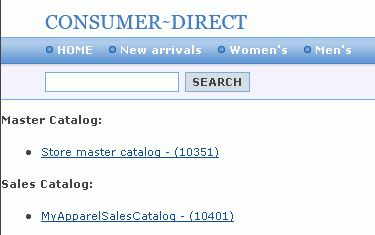
- Click on the sales categories to view the products and items inside each category. For example, clicking on MyApparelSalesCatalog - (10401) results in the following screen capture. :
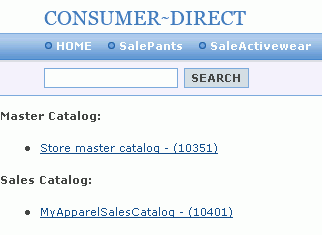
The StoreCatalogDisplay.jsp code snippet displays the master catalog and all sales catalogs for the store. You can modify snippet and its corresponding properties file to display different information. For example, you can change the properties file to display the text Apparel on Sale instead of Sales Catalog.