Reference > System URLs > Scheduler URLs
AddBroadcastJob URL
This URL schedules a broadcast job for the WebSphere Commerce scheduler.
URL structure
- http:// host_name/path/
- The fully qualified name of the WebSphere Commerce Server and the configuration path
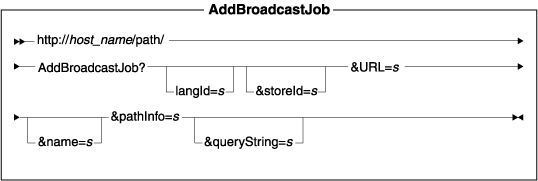 name-value pair with the &
character. For a detailed description of the parameters and their values, see the list entitled Parameter values." />
name-value pair with the &
character. For a detailed description of the parameters and their values, see the list entitled Parameter values." />
Parameter values
- http:// host_name/path/
- The fully qualified name of the WebSphere Commerce Server and the configuration path
- langId
- Sets or resets the preferred language for the duration of the session; the supported languages for a store are found in the STORELANG table
- storeId
- The reference number of the store associated with this command
- URL
- Required: The URL to be called when the command completes successfully
- name
- The user on whose behalf the scheduler runs the job. This parameter is pulled from the LOGONID column in the USERREG table
- pathInfo
- Required: The WebSphere Commerce command the executes for this job. In the following
example, the pathInfo is "CleanJob":
request=wcs/servlet/CleanJob?endTime=0100
- queryString
- The parameters of the command to run. In the following example, the queryString is "endTime=0100": request=wcs/servlet/CleanJob?endTime=0100 All special characters, such as =, &, /, and ?, must be encoded.
Example 1
This example adds a broadcast job:
http://myhostname/webapp/wcs/stores/servlet/AddBroadcastJob?pathInfo='/ InterestItemDisplay'&URL=basemall.jsp&name=login999
Example 2
The following example schedules a job which will run the RefreshRegistry command, providing it with the parameter ®istryName=top. It will run on behalf of the user wcsadmin, starting immediately:
http://myhostname/webapp/wcs/stores/servlet/AddBroadcastJob?name=wcsadmin &pathInfo=RefreshRegistry&queryString=registryName%3DStoreRegistry%26URL%3D%2F&URL=/
Behavior
- Sets a broadcast job for the background server to run. The broadcast applies
to all clones (all Java Virtual Machines).
- Adds an entry to the SCHCONFIG and
the SCHACTIVE tables.
- It only run once on each JVM. No attempts and delay parameters needed, as they are always set to the default to 0, 0.
Exception Conditions
None.
Related concepts
Related tasks
Related reference