Reference > System URLs > Scheduler URLs
ActivityCleanUp URL
This is a scheduler command that is used for cleaning up the activities data that are stored in the CTXMGMT and CTXDATA tables.
It is used to expire activities that have been started for a given period of time specified by the parameter, maxIdleMinutes. It is also used to remove activities that have been started for a given period of time specified by the parameter, maxRetainMinutes.
URL structure
- http:// host_name/path/
- The fully qualified name of the WebSphere Commerce Server and the configuration path
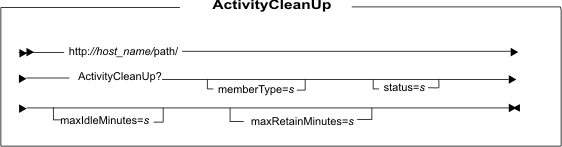 name-value pair with the &
character. For a detailed description of the parameters and their values, see the list entitled Parameter values." />
name-value pair with the &
character. For a detailed description of the parameters and their values, see the list entitled Parameter values." />
Parameter values
The following table describes each of the valid parameter values referenced in the list below:
| A | Administrator |
| G | Guest |
| R | Registered User |
| S | Site Administrator |
| E | Expired |
| T | Terminated |
- memberType
- Specify the member types of the members for whom activities will be expired and removed. The valid values are the combination of ('G', 'R', 'A', 'S').
- status
- Specify the status of the activities to be removed. Valid values are ('T', 'E' or 'TE'). The value, 'T', means only activities with status 'T' will be removed from the database. The value, 'E', means only activities with status 'E' will be removed. The value, 'TE', means activities with status 'T' or 'E' will be removed.
- maxIdleMinutes
- For all selected activities of particular member types specified by the memberType parameter, change status from 'A' to 'E' if activities have started this number of minutes prior to the time when this scheduled job is run.
- maxRetainMinutes
- For all selected activities of particular member types and status specified by the memberType and status parameters respectively, will remove them if they have started this number of minutes prior to the time when this scheduled job is run. Note that if maxIdleMinutes and maxRetainMinutes are the same and activities with status 'E' are configured to be removed, the activities that have been started maxIdleMinutes before will also be removed.
Example 1
The following example expires activities that are initiated by users of type 'G' or 'R' 1 day prior to when the scheduler job is run. It also removes activities with status 'T' that are initiated by users of type 'G' or 'R' 2 days prior.
http://myhostname/webapp/wcs/stores/servlet/ActivityCleanup?memberType=GR&status=T&maxIdleMinutes=1440&maxRetainMinutes=2880
Example 2
The following example removes activities that are initiated by users of type 'G', 'R', 'A' or 'S' 1 day prior to when the scheduler job is run.
http://myhostname/webapp/wcs/stores/servlet/ActivityCleanup?memberType=GRAS&status=TE&maxIdleMinutes=1440&maxRetainMinutes=1440
Behavior
- Expires activities that have been initiated by users of types, specified
by the memberType parameter, and started in minutes, specified by the parameter
maxIdleMinutes, prior to the time when the scheduler job is run.
- Removes activities with status 'E' or 'T' that have been initiated by users of types, specified by the memberType parameter, and started in minutes, specified by the parameter maxRetainMinutes, prior to the time when the scheduler job is run.
Related concepts
Related tasks
Related reference