Tutorials > Program model > Web services > Create a WebSphere Commerce service module (SOI) > Creating the Process TutorialStore service
Modify the TutorialStore service module projects
In this step, you reuse the Java Emitter Template (JET) to modify the base code for the Get TutorialStore component and introduce the support for Process. Your existing Get TutorialStore service logic remains unchanged.
Procedure
- Start WebSphere Commerce Developer.
- Open the Java EE perspective.
- Modify the application definition file to update the base
code for the TutorialStore component and enable the Process pattern.
- Go to the WebSphereCommerceServerExtensionsLogic project
and expand the ServiceModuleDefinition directory.
- Right-click the SOITutorialStore.xml file;
then click Open.
- Update the XML file to enable the Process pattern option.
Search for the TutorialStore noun. Set the value of the process attribute
to true.
<noun name="TutorialStore" get="true" process="true" change="false" sync="false" />
- Save the file.
- Go to the WebSphereCommerceServerExtensionsLogic project
and expand the ServiceModuleDefinition directory.
- Right-click the SOITutorialStore.xml file;
then click Run As > Input
for JET Transformation
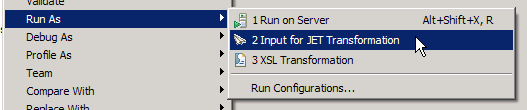
- In the Transformation section, select com.ibm.commerce.toolkit.internal.pattern.componentprojects;
then click OK. The pattern
is applied. The message Successful Execution is displayed.
In some TutorialStore service projects, there are compilation errors. These errors are corrected later in the tutorial and can safely be ignored.