Tutorials > Program model > Web services > Create a WebSphere Commerce service module (SOI) > Creating the Get TutorialStore service
Define the TutorialStore noun
In this step, the TutorialStore noun is defined. This noun represents the logical data model of the new component that you are going to create. The definition of this logical model is a key development step, as this model is exposed to any client using the TutorialStore service, for example JUnit, and WebSphere Portal.
For the purpose of this tutorial, the TutorialStore noun has already been predefined for you. It can be found in the TutorialStore.zip file, downloaded from the tutorial's prerequisites section.
Procedure
- Review the logical data model for the TutorialStore noun definition from the provided TutorialStore.xsd file:

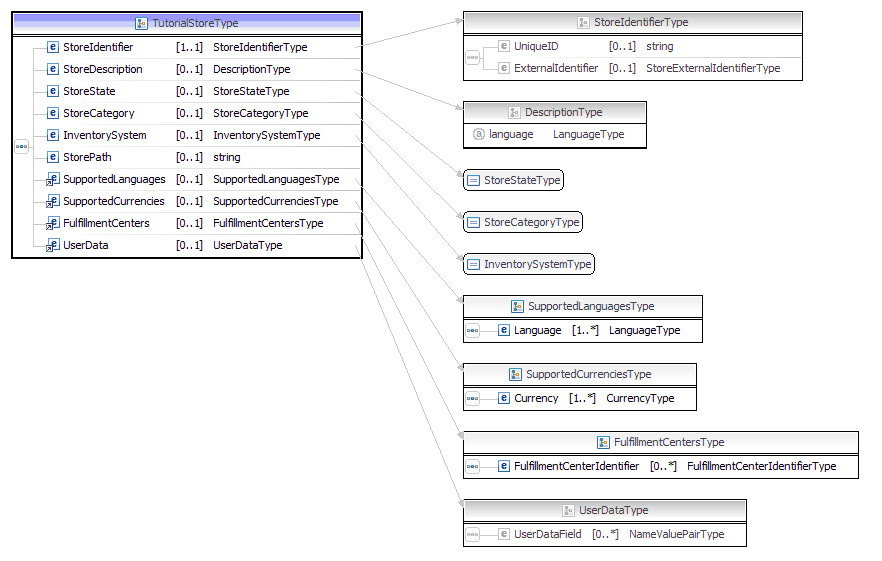
- After reviewing the logical data model for the TutorialStore noun definition from the provided TutorialStore.xsd file, note the following:
The diagrams illustrate the high-level structure of the TutorialStore logical data model defined in the TutorialStore.xsd file. It contains all type definitions that make up the TutorialStore noun, including:
- StoreIdentifier
- Store identification information, including the StoreID, Store Identifier, and Store owner.
- StoreDescription
- The store description.
- StoreState
- The store state, whether the store is open, closed, or suspended.
- StoreCategory
- The store category. For example: B2C, B2B, CPS.
- InventorySystem
- The inventory system. For example: ATP, Non-ATP, or none.
- StorePath
- The store directory that contains the file resources associated with the store.
- SupportedLanguages
- The languages supported by the store.
- SupportedCurrencies
- The currencies supported by the store.
- FulfillmentCenters
- The store fulfillment centers.
- UserData
- The user data area.