8.3.4 ProductDisplay
The ProductDisplay URL displays a catalog entry, which consists either of a single item or of all the items contained within a product, package, or bundle. Figure | -17 shows the URL structure and parameter values.

Figure 8-17 ProductDisplay URL structure
Table | -6 describes the parameter values that are used by the ProductDisplay URL.
Table 8-6
| Parameter names | Description |
|---|---|
| langId | Sets or resets the preferred language for the duration of the session. The supported languages for a store are found in the STORELANG table. |
| storeId | The store's reference number associated with the catalog entry to be displayed. |
| productId | (Required) The reference number for the catalog entry (item, product, package, or bundle) that is to be displayed. You must specify either productId or partNumber. |
| partNumber | (Required) The store's unique identifier (or code) for the catalog entry that is to be displayed. You must specify either partNumber or productId. |
| memberId | The reference number of the member who owns the catalog entry. The memberId, along with the partNumber, uniquely identifies the catalog entry. If the memberId is omitted, then the owner of the current store and the partNumber are used to uniquely identify the catalog entry. |
ProductDisplay parameter values
By default ConsumerDirect uses the following parameters:

| 
| 
| StoreId |

| 
| 
| ProductId |

| 
| 
| SummaryOnly (ConsumerDirect store-specific parameter) |
Based on Table | -6, Example | -9 shows how to add the cache-id for CategoryDisplay.
Example 8-9 ProductDisplay cache-id

<cache-id>
<component id="" type="pathinfo">
<required>true</required>
<value>/ProductDisplay</value>
</component>
<component id="storeId" type="parameter">
<required>true</required>
</component>
<component id="productId" type="parameter">
<required>true</required>
</component>
<component id="summaryOnly" type="parameter">
<required>false</required>
</component>
</cache-id>

Execute the following steps to verify that the cachespec.xml file is loaded correctly by verifying the cache policy in Cache Monitor.
| 1. | Verify cachespec.xml is reloaded. |
a.  Point your Web browser to the Cache Monitor:
Point your Web browser to the Cache Monitor:
|
http://host_name/cachemonitor
b.  Navigate to Cache Policies Æ /webapp/wcs/stores/ com.ibm.commerce.struts.ECActionServlet.class
Navigate to Cache Policies Æ /webapp/wcs/stores/ com.ibm.commerce.struts.ECActionServlet.class
|
Figure | -18 shows the ProductDisplay cache policy that you defined in Example | -9.
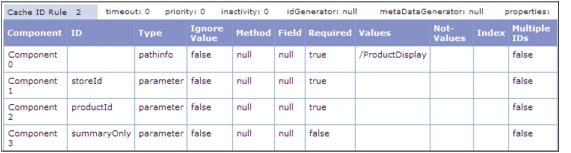
Figure 8-18 ProductDisplay Cache Policy
| 2. | Verify the CategoryDisplay URL is being cached. |
a.  Navigate in the ConsumerDirect store to any of the ProductDisplay pages. For example, Figure | -19 shows the results of selecting Home Page Æ FURNITURE Æ Lounge Chairs.
Navigate in the ConsumerDirect store to any of the ProductDisplay pages. For example, Figure | -19 shows the results of selecting Home Page Æ FURNITURE Æ Lounge Chairs.
|

Figure 8-19 ProductDisplay
b.  Using Cache Monitor, navigate to Cache Contents Æ .../ECActionServlet.class Template Æ ...:pathinfo=/ProductDisplay Cache ID
Using Cache Monitor, navigate to Cache Contents Æ .../ECActionServlet.class Template Æ ...:pathinfo=/ProductDisplay Cache ID
|
Notice that all the fragments that must be separately cached are indeed already not consumed. The rest of the contents of the ProductDisplay page is consumed with the full page cache.