Test scenario
WebSphere Commerce implements several business models, such as B2C, B2B, and hosting, with user behavior differing widely by model.
In our tests, we use a B2C (consumer direct) store. To reduce the amount of preparatory work, we use a custom version of the WebSphere Commerce consumer direct starter store with the data described here.
For a B2C e-commerce site, the typical workload is dominated by customer activities. To reflect that, we assumed the following workload distribution in our tests:

| 
| 
| Users: |

 Guest users: 60%
Guest users: 60%
|

 Existing registered users: 20%
Existing registered users: 20%
|

 New registered users: 20%
New registered users: 20%
|

| 
| 
| Buy ratio: |

 Browse only: 85%
Browse only: 85%
|

 Browse and add to cart: 5%
Browse and add to cart: 5%
|

 Browse, add to cart, add billing/shipping information, view order summary: 5%
Browse, add to cart, add billing/shipping information, view order summary: 5%
|

 Browse, add to cart, add billing/shipping information, view order summary, add payment information, and complete order: 5%
Browse, add to cart, add billing/shipping information, view order summary, add payment information, and complete order: 5%
|

| 
| 
| Errors on logon |

 Wrong logon ID or password for an existing registered user: 10%
Wrong logon ID or password for an existing registered user: 10%
|
Figure | -2 depicts the overall scenario flow.
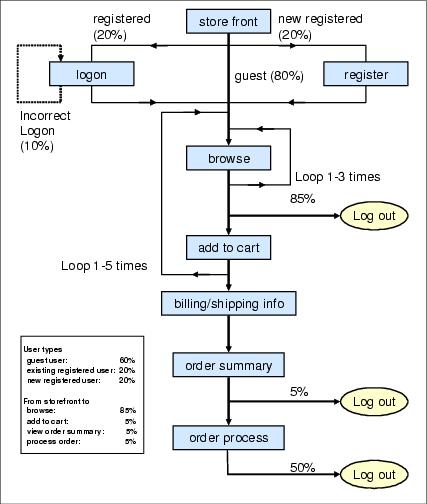
Figure 9-2 Scenario flow diagram
As mentioned previously, think time is a particularly important parameter for the workload. The best way to assess the characteristics of think time is to analyze an existing Web activity log. As a general rule, however, end users of a Web application tend to spend large amounts of time between hits. The longer the think time, the more concurrent users it takes to create the same workload. In the context of benchmarking, this means that, to get the same amount of workload for the benchmark, we require more machines that simulate end users, because the maximum number of concurrent users that a single machine can simulate is limited. Conversely, for our test purposes, we can reduce the think time in order to reduce the number of concurrent users and the number of machines required to simulate them.
Table | -2 lists the think times that we used in our tests.
Table 9-2
| Web action | Think time (second) | Web action | Think time (second) |
|---|---|---|---|
| Select shipping address | 5 | View order summary | 10 |
| Add shipping address | 10 | Add payment info | 10 |
| Display category | 3 | Display product | 3 |
| Log off | 2 | View shipping method | 5 |
| Log on | 5 | Display top category | 5 |
| Go to log on page | 0 | Visit store front | 0 |
| Add item to cart | 5 | Register user | 10 |
| View billing address | 5 | Go to register page | 0 |
| Process order | 5 |
think times in the tests