WebSphere Application Server v5 to v6 migration
The change in the underlying communication mechanism removes the need for replicators. The only configuration decision you make is how many backup copies of the data will be needed. The default is one.
v6 benefits from a faster transport mechanism, the channel framework, which eliminates the one-thread-per-queue limitation. Sitting on top of a more robust transport also removes the need for manual partitioning.
Creating a replication domain is as easy as selecting a checkbox in the Administrative console, or you can manually create a domain. Because Data Replication Service is used for both cache replication and session data, you can configure cache replication under Server, then Container Service, then select DynaCache Replication.

Figure 4-5 Default topology configuration for V6 Distributed Replication Service
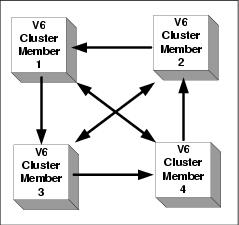
Figure 4-6 Topology required for DynaCache DRS to function properly
In the default topology (see Figure | -5), each server in the domain holds a replica of the data from one other server. In the second example (see Figure | -6), the double headed arrows mean that data flows from each process to every other process, so that for each replicated object, there are three remote copies and the local original.
This topology would probably be more than what is needed for HTTP Session replication, but in our DynaCache environment, it is the only allowable configuration for cache replication because when caching dynamic content, the cache is only useful if it is available on all the machines where a request could arrive.