ps
The ps (process status) command produces a list of processes on the system that can be used to determine how long a process has been running, how much CPU resource the processes are using, and whether processes are being penalized by the system. It also shows how much memory processes are using, how much I/O a process is performing, the priority and nice values for the process, and who created the process.
Figure 15-6 is sample output of the ps command.
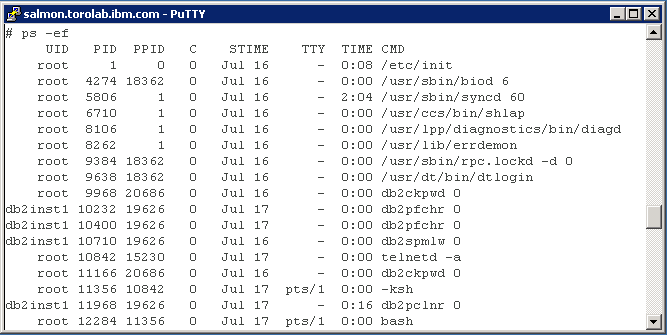
Figure 15-6 Output of command ps
The first column shows who owns the process. The second column is the process ID. The third column is the parent process ID. This is the process that generated, or started, the process. The fourth column is the CPU usage (in percent). The fifth column is the start time, or date if the process has been running long enough. The sixth column is the tty associated with the process, if applicable. The seventh column is the cumulative CPU usage (total amount of CPU time is has used while running). The eighth column is the command itself.
For more details about this command, go to the IBM pSeries information center:
| xxxx |