Tutorial: Creating an outbound Web service client for WebSphere Commerce >
Generating the MyCompanyMember data objects from the external system WSDL
In this step you will generate Java objects called service data objects (SDO) from the MyCompanyMemberServices.wsdl. These objects represent the request and response messages to the sample Web service.
- Start WebSphere Commerce Developer.
- Open the J2EE perspective.
- Create the MyCompanyMemberDataObjects project from the external
system WSDL.
- Select File > New > Project.
- Expand the Eclipse Modeling Framework folder.
- Select EMF Project.
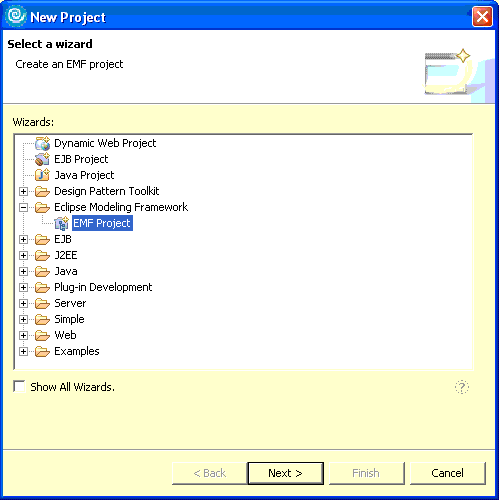
- Click Next.
- In the Project name field type MyCompanyMemberDataObjects.
- Click Next.
- Ensure Load from an XML Schema is selected, Click Next.
- Click Browse File System.
- Save MyCompanyMemberServices.wsdl to a temporary location on your hard drive.
- Navigate to MyCompanyMemberServices.wsdl downloaded in the previous step.
- Click Open.
- Click Next.
- Select the datatypes package.
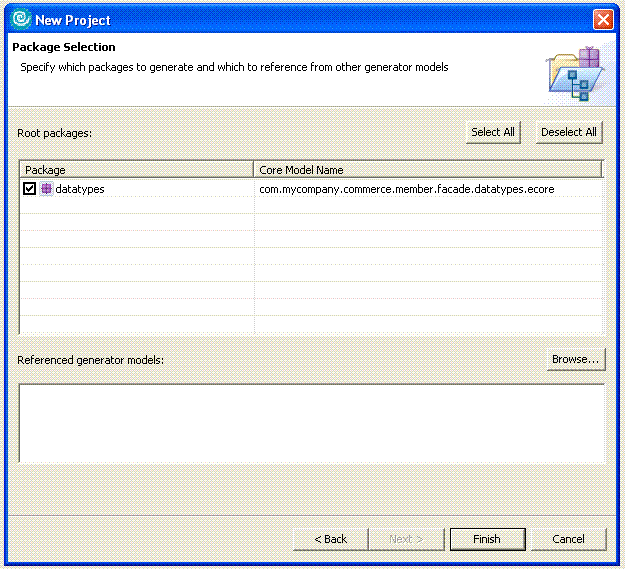
- Click Finish.
- Configure the MyCompanyMemberServices model generated in the previous
step. This configuration is used to generate the SDO's in the next step.
- In the Project Explorer, expand Other Projects > the
MyCompanyMemberDataObjects project > src > model.
- Open MyCompanyMemberServices.genmodel.
- Expand the MyCompanyMemberServices model.
- Select the Datatypes element in the model.
- In the Properties view, update the Prefix to Member.
This prefix string differentiates the Web service model you are creating
from other models which may be located on the system.
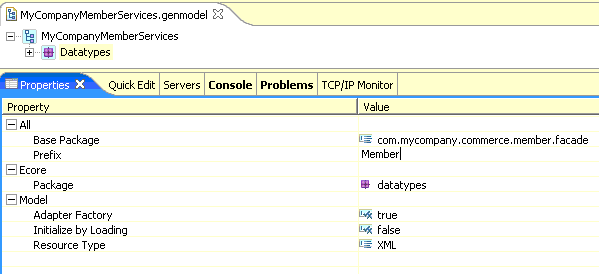
- Save the file (Ctrl S).
- In the Project Explorer, expand Other Projects > the
- Generate the SDOs from the MyCompanyMemberServices model.
- Right-click on the MyCompanyMemberServices root element and
select Set SDO Defaults.

- Save the file (Ctrl S).
- Right-click on the MyCompanyMemberServices root element and select Generate Model Code.
- Right-click on the MyCompanyMemberServices root element and
select Set SDO Defaults.
After completing these steps, the MyCompanyMember service data objects have been generated. The next step is implementing the MyCompanyMember API.