Information roadmap: Using the extended sites business model (Enterprise)
In the extended sites business model there are three types of stores:
- Extended sites hub
- Asset stores
- Store
Extended sites hub
The only user role that can access the Extended sites hub is the Channel Manager.
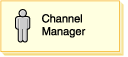
From the Extended sites hub the Channel Manager can open or close the hosted hub.
The Channel Manager can also change information about the hub profile such as:
- Changing the hub's name and description
- Changing hub's contact information
- Changing hub's location information
- Changing language support
- Changing currency support
The Channel Manager uses the Extended sites menu to set up new extended sites and to send e-mail messages to extended site administrators:
- Create a new extended site
- Importing an extended site
- Finding an extended site
- Sending a broadcast e-mail to stores
- Changing the category for an extended site store
- Exporting a reseller service agreement
- Configure the frequency that reports are sent to the Channel Manager
The Channel Manager uses the Reports menu to view reports about the site as a whole, or about individual stores within the site:
- Store Level Reports
- Storefront Usage Report
- This report shows key data (orders, order status, customers, visits) which provides a snapshot of the selected store's operations and performance.
- Order Status Report
- This report allows you to view details of orders for the selected store by selecting either a particular order state or all valid order states. In the resulting report, clicking on the Order ID displays details of the order items associated with the order.
- Order Item Status Report
- This report allows you to view details of order items for the selected store by selecting either a particular order state or all valid order states.
- Site Level Reports
-
- Store Performance Report
- This report ranks Stores by the amount of Gross Sales generated by them. It ranks the stores in descending order.
- Site Overview Report
- This report provides key criteria for the site such as: orders, customer visits and total sales. It is designed to help you assess the load on the site as a whole.
- Region Report
- This report shows data about sales and shopper activity for the countries that shoppers provide when they register.
-
If WebSphere Commerce Analyzer is installed and configured the Channel Manger may also view Business Intelligence reports.
Catalog asset store
Asset stores contain collections of sharable resources (business artifacts, business processes and storefront assets) that can be leveraged in other stores. For example, instead of creating a catalog as part of the hub, a hub may leverage a catalog asset store, which can also be shared by the hub's channels or partners. As a result, a simple catalog can be used by hundreds or thousands of stores, thereby reducing data management needs. An asset store is usually composed of the assets that can be used by multiple stores, but is in itself not a fully functional store and does not conduct business transactions.
In the extended sites business model, the Category Manager can manage the Catalog asset store.
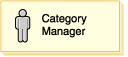
The Category Manager can perform the following tasks in the catalog asset store:
- Create, change, and delete categories
- Create new products, bundles or kits and list catalog entries
- Work with merchandising associations
The Category Manager can also generate the following reports:
- Inventory Receipts by Product
- This report lists all receipts: receipts received through expected inventory records, ad hoc receipts, and receipts added as a result of product disposition.
- Inventory Status
- This report depicts the current inventory allocation and receipt status of products in stock.
- Products on Backorder
- This report depicts cumulative backorder information by product. It only shows products whose expected ship date is prior to the current date.
- Outstanding Returns
- This report depicts returns that have been recorded, but for which none of the products have been received from the customer. This report does not depict returns that have been logged where some of the products have been received from the customer; these returns can be found in the Returns with Partial Receipts report.
Consumer direct storefront asset store
In a hosted consumer direct store the only role that can access the extended sitefront asset store is the Marketing Manager.

The Marketing Manager accesses the consumer direct extended sitefront to set up marketing activities for the extended sites, specifically:
- Customer Segments
- Campaigns
- Campaign Activities
- E-Marking Spots
- Content
B2B direct storefront asset store
In a B2B direct extended site the following roles can access the storefront asset store:
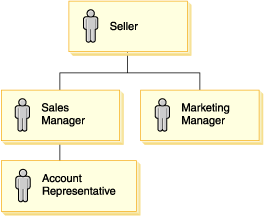
These user roles can access the Marketing menu to set up marketing activities for extended sites, specifically:
- Customer Segments
- Campaigns
- Campaign Activities
- E-Marking Spots
- Content
B2B extended site
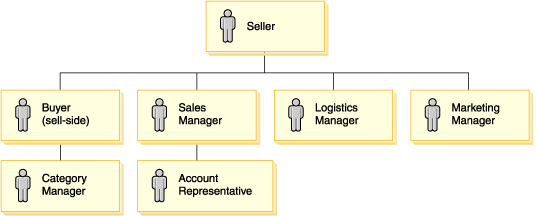
Consumer direct extended site

(C) Copyright IBM Corporation 1996, 2006. All Rights Reserved.