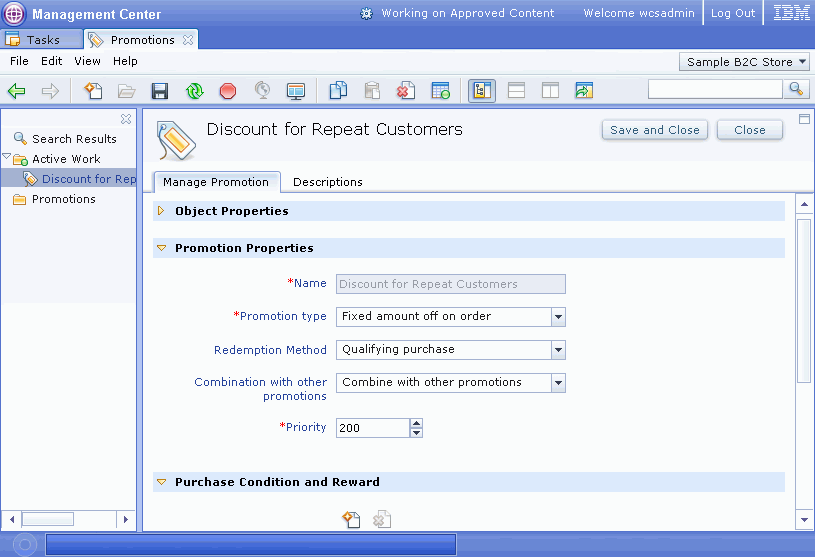![]() Promotions tool
Promotions tool
The Management Center introduces new tools that enable you to create promotions faster, and easier than the WebSphere Commerce Accelerator. The tools provide a simplified approach to creating promotions, that compared to the WebSphere Commerce Accelerator, requires fewer screens and fewer clicks to create the same promotions. They also provide more intuitive controls to use to define your qualifying conditions, and rewards. Furthermore, support has been added for more promotion types.
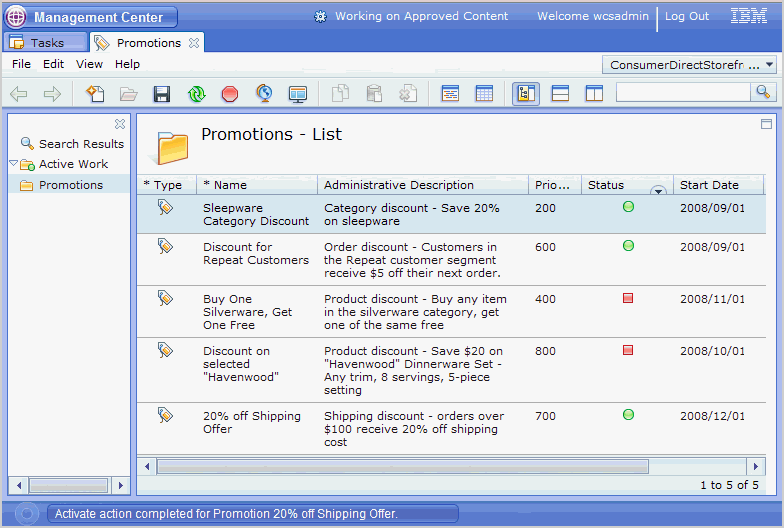
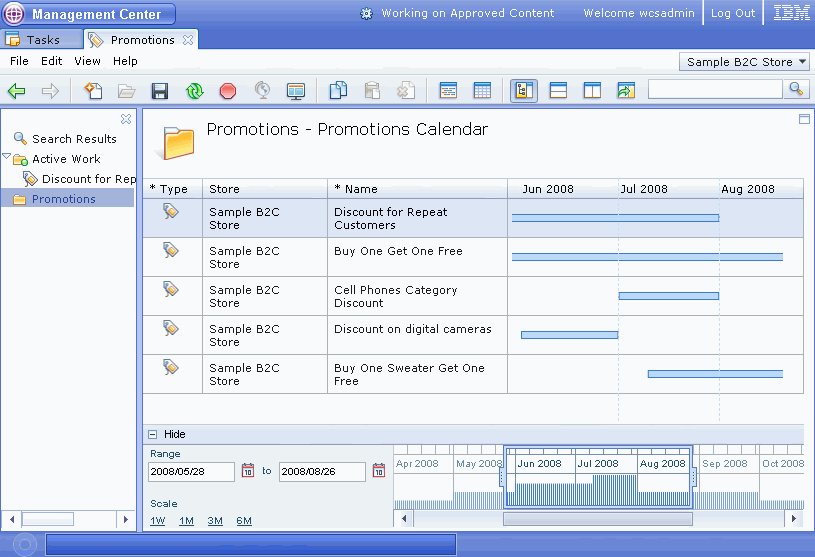
The promotions tools provide the following screens:
Promotions list view
The promotions list view displays the promotions defined for the current store. You can perform actions on the listed promotions using either the toolbar, the menu, or the context menu.

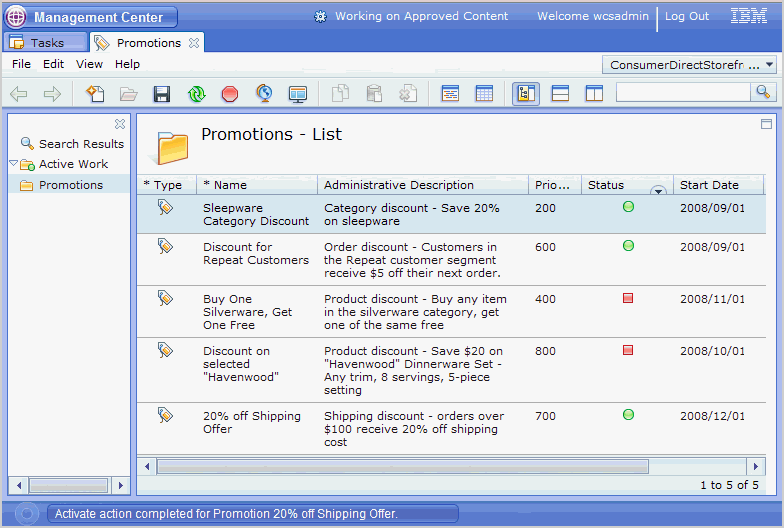
Promotions calendar view
The promotions calendar view also displays the promotions defined for the current store, but it displays them in a chart that graphically represents which promotions are scheduled as available in the storefront at any time. You can perform actions on the listed promotions using either the toolbar, the menu, or the context menu.

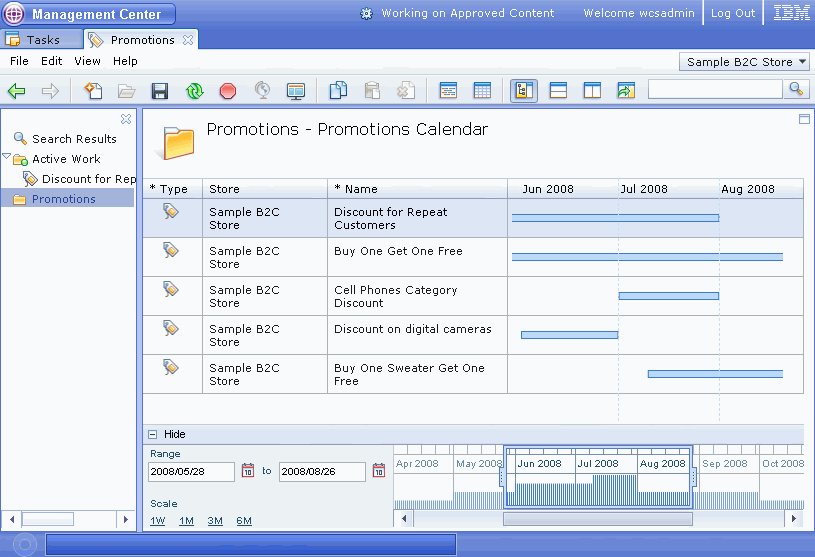
Promotions properties editor
The promotions properties view displays the properties for a single promotion. Use this view to create new promotions, or to edit existing promotions.