Promotion migration planning
Supported configurations
The following configurations are supported for promotion migration:
- WebSphere Commerce 6.0.0.6 with Feature Pack 4 enabled.
 WebSphere Commerce Developer 6.0.0.6 with
Feature Pack 4 enabled.
WebSphere Commerce Developer 6.0.0.6 with
Feature Pack 4 enabled.
The promotion migration utility does not support any other configurations.
Migration types
When you run the promotion migration utility included with Feature Pack 4, it transforms all or part of each promotion from the existing data model to the Feature Pack 4 data model. There are two types of migrations you can perform:
Migration type What it does Complete migration Migrates the entire promotion to the new data model. This allows one to fully manage the migrated promotion using only the Feature Pack 4 Management Center Promotions tool from this point forward. You run a complete migration on a promotion only once.
Partial migration Migrates only part of the promotion to the new data model. This allows one to continue to use an external tool to edit the promotion after migration; you use the Feature Pack 4 Management Center Promotions tool only for activating, deactivating, and deleting the promotion. After the initial partial migration, if you change the promotion using the external tool, rerun the partial migration on the promotion to update the Management Center with the changes. You can also perform a partial migration on any new promotions you create with an external tool.
After you have migrated a promotion using either of these two methods, do not use WebSphere Commerce Accelerator or earlier Management Center versions with the migrated promotion.
The promotion migration utility
The promotion migration utility uses two configuration files and a set of XSL templates to transform a promotion from the existing data model to the Feature Pack 4 data model. The following diagram shows the migration process and the databases involved:
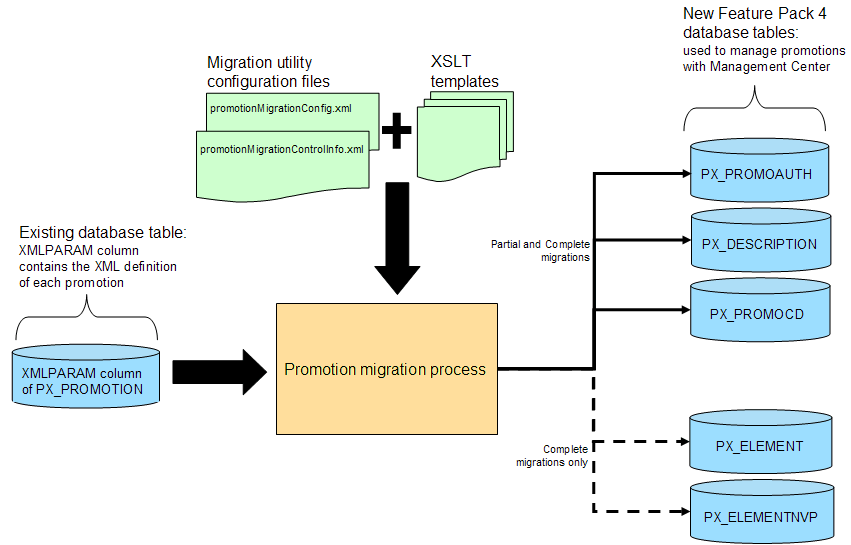
The first configuration file is called promotionMigrationConfig.xml. This file specifies the XSL templates that correspond to each promotion type. These templates are defined for the default promotion types and are used to transform the runtime promotion XML to intermediate XML containing the data needed to populate the Feature Pack 4 database tables. Refer to Sample promotionMigrationConfig XML file to see a sample version of the file. The second configuration file is called promotionMigrationControlInfo.xml, or the Control Info configuration file. The Control Info configuration file has the following functions:
- It specifies whether the promotions corresponding to a particular promotion type will undergo complete migration or partial migration.
- It specifies the mapping of any customized promotion types to their customized XSL template files.
- It specifies the delimiter for the promotion codes.
- It provides a special control parameter to choose a partial or complete migration for order-level promotions built in WebSphere Commerce Accelerator that have the option "Can not be combined with product promotions" selected. For more details, see Migration limitation for certain order-level promotions.
If you want to change any of the default settings in the promotionMigrationControlInfo.xml file, copy and rename it, modify it, and then call the custom version when you run the promotion migration utility. See Sample promotionMigrationControlInfo XML file for additional detail on these functions, and a sample of the Control Info configuration file.
See Sample OrderLevelPercentOff XSL template for a sample XSL template.
Default versus custom promotion types
It is important to understand the difference between these two promotion types when deciding how to proceed with migration because the migration steps are different. Default promotion types are the promotion types shipped with WebSphere Commerce. Custom promotion types are new promotion types that your company has added, which may reuse some of the elements of default promotion types. If you have both promotion types, you can perform the migration in two separate steps, following the appropriate procedure for each.
Promotion migration scenarios
How you migrate your existing promotions depends on your situation and your requirements. In some cases, you can run the promotion migration utility with the default configuration files; in other cases, make a custom Control Info configuration file and possibly XSL templates to support migration. The following table shows common migration scenarios and links to the correct procedure to follow.
Tool you use to manage your existing promotions Tool you want to use to manage existing promotions Do you have a customized promotions user interface, or promotions built on custom promotion types? Action to take WebSphere Commerce Accelerator WebSphere Commerce Accelerator n/a None – migration is not required. WebSphere Commerce Accelerator Management Center (Feature Pack 4) No Run the promotion migration utility with the default configuration files and templates. In a certain case, create a custom Control Info configuration file to specify an option that is not the default setting. See Migrate promotions built on default promotion types: complete migration.
Management Center (Feature Pack 3 and 3.01) Management Center (Feature Pack 4) No Run the promotion migration utility with the default configuration files and templates. In a certain case, create a custom Control Info configuration file to specify an option that is not the default setting. See Migrate promotions built on default promotion types: complete migration.
External tool that loads promotions directly into the WebSphere Commerce databases External tool that loads promotions directly into the WebSphere Commerce databases; Management Center (Feature Pack 4) to activate, deactivate and delete promotions. No
-or-
Yes - promotions built on custom promotion types
Create a customized version of the Control Info configuration file to set the migration type to partial for each promotion type. If you have promotions built on custom promotion types, create a custom XSL template for each custom promotion type to transform the data to the Feature Pack 4 data model. Then run the promotion migration utility with a parameter set to call this customized Control Info configuration file instead of the default file. Customized WebSphere Commerce Accelerator Management Center (Feature Pack 4) (this will require customization)
Yes - customized promotions user interface and promotions built on custom promotion types Build an XSL template for each custom promotion type, to transform the data to the Feature Pack 4 data model. Then create a customized version of the Control Info configuration file to map each promotion type to its custom XSL template, and to specify a complete or partial migration. Then run the promotion migration utility with a parameter set to call this customized Control Info configuration file instead of the default file. Related concepts
Migration limitation for certain order-level promotionsRelated tasks