OrderSchedule URL
Submits a recurring order, which will be processed by the scheduler.
URL structure
- http:// host_name/ path/
- The fully qualified name of your WebSphere Commerce server and the configuration path.
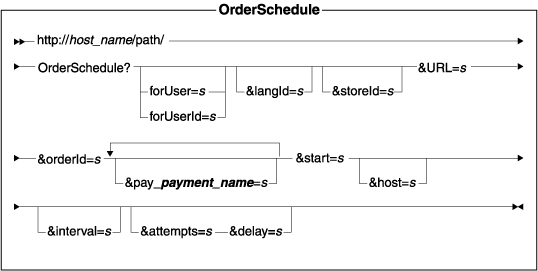
Parameter values
- forUser
- The logon ID of the user on whose behalf the command will be run; only a person with the authority to process orders can specify this parameter.
- forUserId
- Same as forUser, but identifying the user by the internal user ID, as found in the USERS table.
- langId
- Sets or resets the preferred language for the duration of the session; the supported languages for a store are found in the STORELANG table.
- storeId
- The reference number of the store associated with this command.
- URL
- (Required) The URL to be called when the command completes successfully.
- orderId
- (Required) The reference number of the order which needs to be processed as a recurring order.
- start
- (Required) The time at which the first execution of this order should occur in the format YYYY:MM:DD:hh:mm:ss. Only hh:mm:ss is mandatory.
- host
- Host name responsible for processing an order. This option is used when the scheduler is configured to run on multiple hosts, and this order must be restricted to a particular host.
- interval
- The number of seconds between successive executions of this order. If this parameter is omitted, this order will be processed only once.
- attempts
- The number of times the scheduler will retry processing this order if order processing fails
- delay
- The amount of time, in seconds, before order processing is retried, in case of order processing failure. This parameter must be paired with the attempts parameter. If neither is specified, the failed order will not be recovered.
Example 1
The following example submits a pending order number 303 to the commerce scheduler. An instance of this order will be processed once per day at 5:25 PM, starting today. If the order processing fails, the scheduler will retry once after 10 minutes.
http://myhostname/webapp/wcs/stores/servlet/OrderSchedule?orderId=303
&URL=OrderItemDisplay&start=17:25:00&interval=86400&attempts=1&delay=600
Example 2
The following example starts processing order number 123321 at one minute past midnight, passing in the payment parameters to the DoPaymentCmd task: cardNumber=2222222222, cardExpiryYear=2003, cardExpiryMonth=02, and cardBrand=ABC.
http://myhostname/webapp/wcs/stores/servlet/OrderSchedule?URL=continue.html
&orderId=123321&start=00:00:01&pay_cardNumber=2222222222
&pay_cardExpiryYear=20013&pay_cardExpiryMonth=02&pay_cardBrand=ABC
Behavior
- Creates a recurring order by copying from the source order to an order model.
- The payment information will be copied from the source order.
- Adds a scheduled job to process the recurring order.
- Creates an association between the scheduled order (order model) and scheduled job by inserting an entry into the SCHORDERS table.
- The scheduled job will run an internal command which will copy an order model to an order instance and then prepare and process this order instance. This command invokes the OrderCopy command followed by the OrderPrepare and OrderProcess commands.
- Records payment information into the ORDPAYINFO table. This is for backward compatibility. While using Payment Rule, payment info will not be saved in ORDPAYINFO.
Exception conditions
None. Related concepts
Related concepts
Order Management subsystem
Scheduler
Related reference
ScheduledOrderCancel URL
Order Management subsystem URLs