OrderDisplay URL
Displays the contents of specified orders. If order reference numbers are not specified, this URL displays the list of orders that match the input parameters.
URL structure
- http:// host_name/ path/
- The fully qualified name of your WebSphere Commerce server and the configuration path.
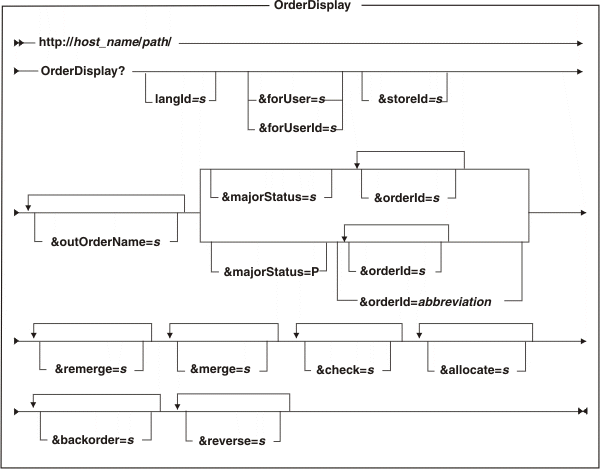
Parameter values
- langId
- Sets or resets the preferred language for the duration of the session; the supported languages for a store are found in the STORELANG table.
- forUser
- The logon ID of the user on whose behalf the command will be run; only a person with the authority to process orders can specify this parameter.
- forUserId
- Same as forUser, but identifying the user by the internal user ID as found in the USERS table.
- storeId
- The reference number of the store for which the order is to be displayed.
- outOrderName
- The name-value pairs to be passed to a JSP. The value of each added name-value pair is the reference number of the order to be displayed. If the name is not provided, the default name (orderId) is used.
- status
- The status of the orders that are listed. If the status is missing, it is assumed to be set to P (pending). It is only with pending orders that abbreviations may be used with orderId. The status may not be set to X.
- orderId
- The reference number of the order to be displayed. If this parameter is omitted, the OrderDisplay command behaves as if all of the customer's orders for the specified store were included. Abbreviations can be used, but only with pending orders. See the Order abbreviations for a description of the abbreviations. This parameter can be repeated.
- remerge
- A list of the order items that are to be merged with other order items in the same order and with the same correlationGroup attribute if possible. This parameter can be repeated.
- merge
- A list of order items that are to be merged with other order items in the same order if possible, regardless of their correlationGroup attributes. This parameter can be repeated.
- check
- A list of order items that are to be checked by the CheckInventory task command. This parameter can be repeated.
- allocate
- A list of order items that are to be allocated from existing inventory. This parameter can be repeated.
- backorder
- A list of order items that are to be allocated from expected inventory. This parameter can be repeated.
- reverse
- A list of order items whose allocations are to be released (that is, de-allocated from existing or expected inventory as appropriate). This parameter can be repeated.
The remerge, merge, check, allocate, backorder, and reverse parameters are applicable only if ATP inventory is enabled. They represent lists of order items that are passed to the DoInventoryAction task command. This command calls AllocateInventory task command, which in turn invokes the CheckInventoryAvailability, AllocateExistingInventory, AllocateExpectedInventory, DeallocateExistingInventory, and DeallocateExpectedInventory task commands as specified below. Also, these parameters accept order-item abbreviations, which are detailed in the help for Order Management subsystem URLs.
The default ATP parameter values are as follows:
- remerge=*
- merge=*n
- check=*n
- allocate=*
- backorder=*
- reverse=*
Example 1
The following example displays the contents of the pending order with reference number 1.
http://myhostname/webapp/wcs/stores/servlet/OrderDisplay?orderId=1
Example 2
The following example displays an order with a given orderId and an order status of P.
http://myhostname/webapp/wcs/stores/servlet/OrderDisplay?orderId=63&status=P
Behavior
- If order reference numbers are not specified, the command displays the list of orders that match the specified status and store.
- If order status is P or is not specified, the command sets the OrderDisplayPendingView view task.
- For pending orders that are not locked, the OrderPrepare command is called in order to calculate order totals including product totals, shipping charges, and applicable taxes.
- If status is any value other than P (or X, which is considered a command error), the order is a completed order and the OrderDisplayCompletedView view task is set.
- Name-value pairs specified by the outOrderName parameter are passed to a JSP page.
Exception conditions
If no orders match the specified parameters, the command throws the ECApplicationException exception specifying the ErrorOrderNoneCmd error view command.
Related concepts
Order Management subsystem
Related reference
Order Management subsystem URLs