Process: Work with order
Flow
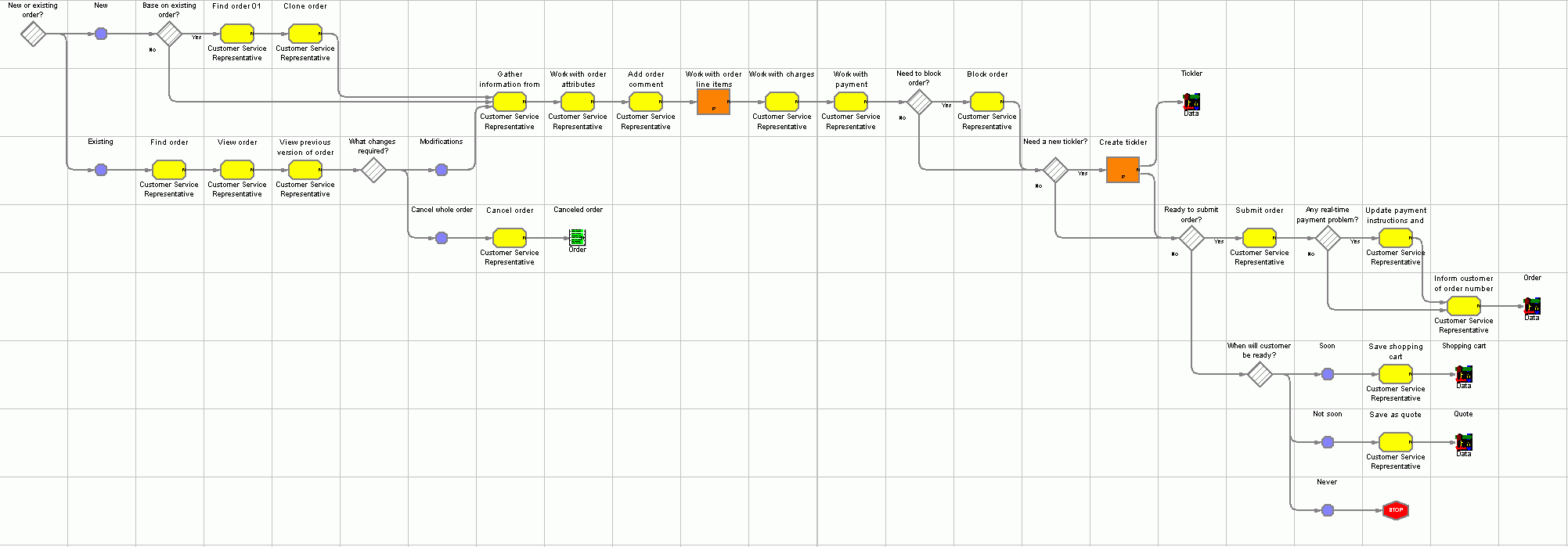
Objective
To allow a CSR to sell product.
Description
Customer service representatives can place new orders, modify existing orders or cancel existing orders.
Features
- Initial order capture and subsequent edits follow the same patterns.
- Existing orders can be found using a wide variety of key information.
- The channel from which the order originated can be stored for later analysis.
- Blocks, which deliberately hold up fulfillment, are itemized for existing orders. Additional blocks can be added manually by specifying the reason.
- The CSR can move through the process in almost any order as necessitated by the interaction with the customer.
- The CSR can tag the order to ship all together when the order is complete or as the merchandise becomes available.
- The CSR can make a one-time override to the customer's order email confirmation preference.
- A CSR can see, and convey to the customer, taxes and miscellaneous charges.
- A CSR may override charges and will be warned if the price is below their override limit.
- A CSR can record comment for future reference. The comment can be sent to the customer through email.
- A CSR can see all the edit history and previous version of the order.
- A CSR can view order status.
Customization
Display elements can be suppressed, modified or added. See underlying server processes for the many changes which can be made through configuration rather than customization.
Edition
Professional, Enterprise
Subprocesses
Tasks
| Task | Description | Role |
|---|---|---|
| Add order comment |
A CSR adds comment to the order for future reference. The comment can also be sent to the customer through email. |
Customer Service Representative |
| Block order |
A CSR chooses to block an order due to a variety of reasons (say Fraud), and does not wish the order to be shipped, pending further investigation. A blocked order can be edited, which may or may not affect its blocked condition. A blocked order can be manually unblocked by CSR supervisor. |
Customer Service Representative |
| Cancel order |
Update the order state to canceled (X). |
Customer Service Representative |
| Clone order |
A CSR makes a copy of an order if a customer wants exactly or largely the same items as on a previous order. |
Customer Service Representative |
| Find order |
A CSR chooses which key information that will be used to find an order, enters the key information such as order number, status of the order, customer name, customer ID, shipped to name and chooses from among the potentially matching orders. |
Customer Service Representative |
| Gather information from customer |
A CSR inquires what products the customer is interested in and responds to the customer's request for special processing, if any. |
Customer Service Representative |
| Inform customer of order number |
A CSR reads off the system supplied order number to the customer. |
Customer Service Representative |
| Save as quote |
A CSR realizes that the customer is not yet ready to buy the products they are interested in but does want to be guaranteed of the price once they are ready to purchase. |
Customer Service Representative |
| Save shopping cart |
Save shopping cart for further update. |
Customer Service Representative |
| Submit order |
Submits an order for processing. The credit card number is validated before the submission is successful. |
Customer Service Representative |
| Update payment instructions and re-submit |
A CSR updates information about how the customer would like to pay for their order and re-submits the order. |
Customer Service Representative |
| View order |
A CSR reviews the content and status of an order. |
Customer Service Representative |
| View previous version of order |
A CSR reviews the content of a previous version of an order. |
Customer Service Representative |
| Work with charges |
A CSR views and potentially overrides charges, other than line item charges, such as shipping or handling charges, which are applied to the order. |
Customer Service Representative |
| Work with order attributes |
A CSR sets attributes which apply to the order as a whole as opposed to the line items. |
Customer Service Representative |
| Work with payment instructions |
A CSR enters and reviews information about how the customer would like to pay for their order. |
Customer Service Representative |
Business artifacts
(C) Copyright IBM Corporation 1996, 2006. All Rights Reserved.