Process: Update requisition list
Flow
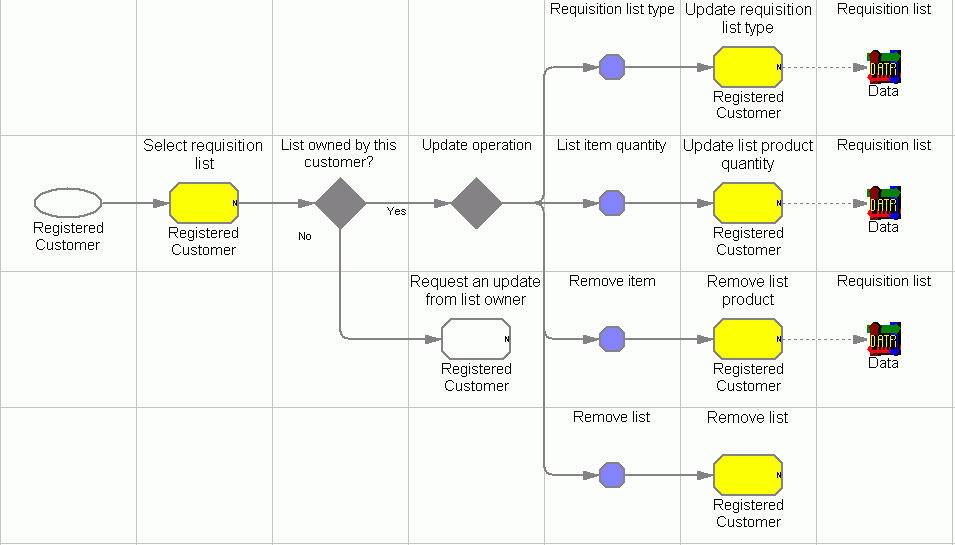
Objective
To allow a registered customer to update their existing requisition list.
Description
A customer can make changes to their requisition list such as renaming it, or changing product quantities on the list. A requisition list has restricted access. Customers can only view or update the requisition lists created by themselves.
Features
- Update the quantity of any item in the requisition list
- Remove item(s) from the requisition list
- Change the name of the requisition list
- Remove the requisition list
Customization
The requisition list feature may be enabled or disabled by using the Change Flow notebook in the WebSphere Commerce Accelerator.
Edition
B2BDirect: Professional, Express
Tasks
| Task | Description | Role |
|---|---|---|
| Remove requisition list |
The customer can remove a requisition list from their account by clicking the 'Remove' link beside the requisition list. |
Registered Customer |
| Remove requisition list item |
The customer can remove an item from the requisition list by clicking the appropriate link beside the item that is to be removed. |
Registered Customer |
| Select requisition list |
A customer selects an existing requisition list that they would like to modify. |
Registered Customer |
| Update list item quantity |
The customer chooses a product and enters in a new quantity in the space provided. Clicking on the appropriate button will update the quantity of the chosen product. |
Registered Customer |
| Update requisition list name |
The customer can change the name of the current requisition list by entering in a new name into the Requisition List Name field and then clicking the 'Change Name' button. |
Registered Customer |
Business artifacts
(C) Copyright IBM Corporation 1996, 2006. All Rights Reserved.