Process: Submit order
Flow
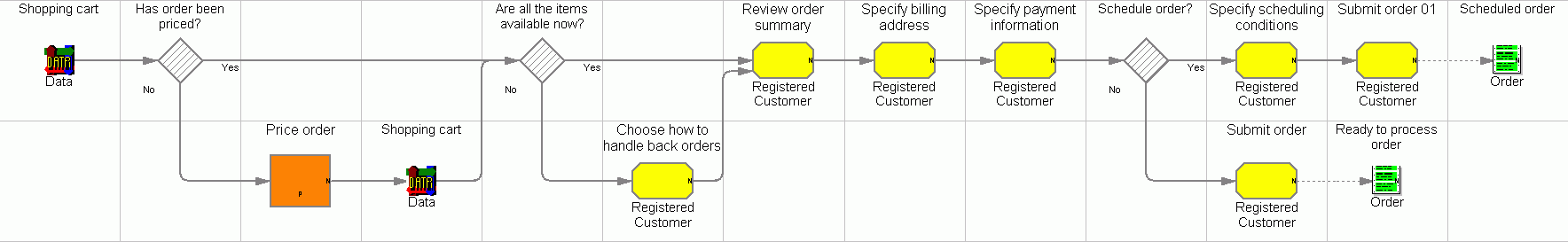
Objective
To allow the customer to place an order.
Description
The customer prepares the order by updating prices, deciding how to handle backorders, and entering payment information. The customer may schedule the order for a future date, or submit it for immediate processing.
Features
- The customer can schedule orders to repeat at specified intervals.
- The customer can, if desired, immediately place an order for products contained in the scheduled order.
Edition
Enterprise
Tasks
| Task | Description | Role |
|---|---|---|
| Choose how to handle back orders |
A customer chooses one of the two Available to Promise methods to manage backordered products. There are two available methods: ship the order when all the products are available, or ship the available products first then ship the rest of the products when they are available. |
Registered Customer |
| Review order summary |
The customer views the summary of an order before submitting it. The ordered products and order prices (discount information is displayed where applicable), are reviewed. |
Registered Customer |
| Specify billing address |
The customer provides a billing address and submits it. The address is remembered for the registered customer. For guest customers, the address is remembered as long as the customer does not close the browser. |
Registered Customer |
| Specify payment information |
The customer specifies the payment information, such as payment method, and credit card information. The customer can use multiple payments methods for the same order as required. |
Registered Customer |
| Specify scheduling conditions |
The customer can select when they want the first of the scheduled orders to occur, and how often they would like it to repeat after that. |
Registered Customer |
| Submit order |
Submits an order for processing. The credit card number is validated before the submission is successful. |
Registered Customer |
Business artifacts
(C) Copyright IBM Corporation 1996, 2006. All Rights Reserved.