Process: Release to fulfillment
Flow
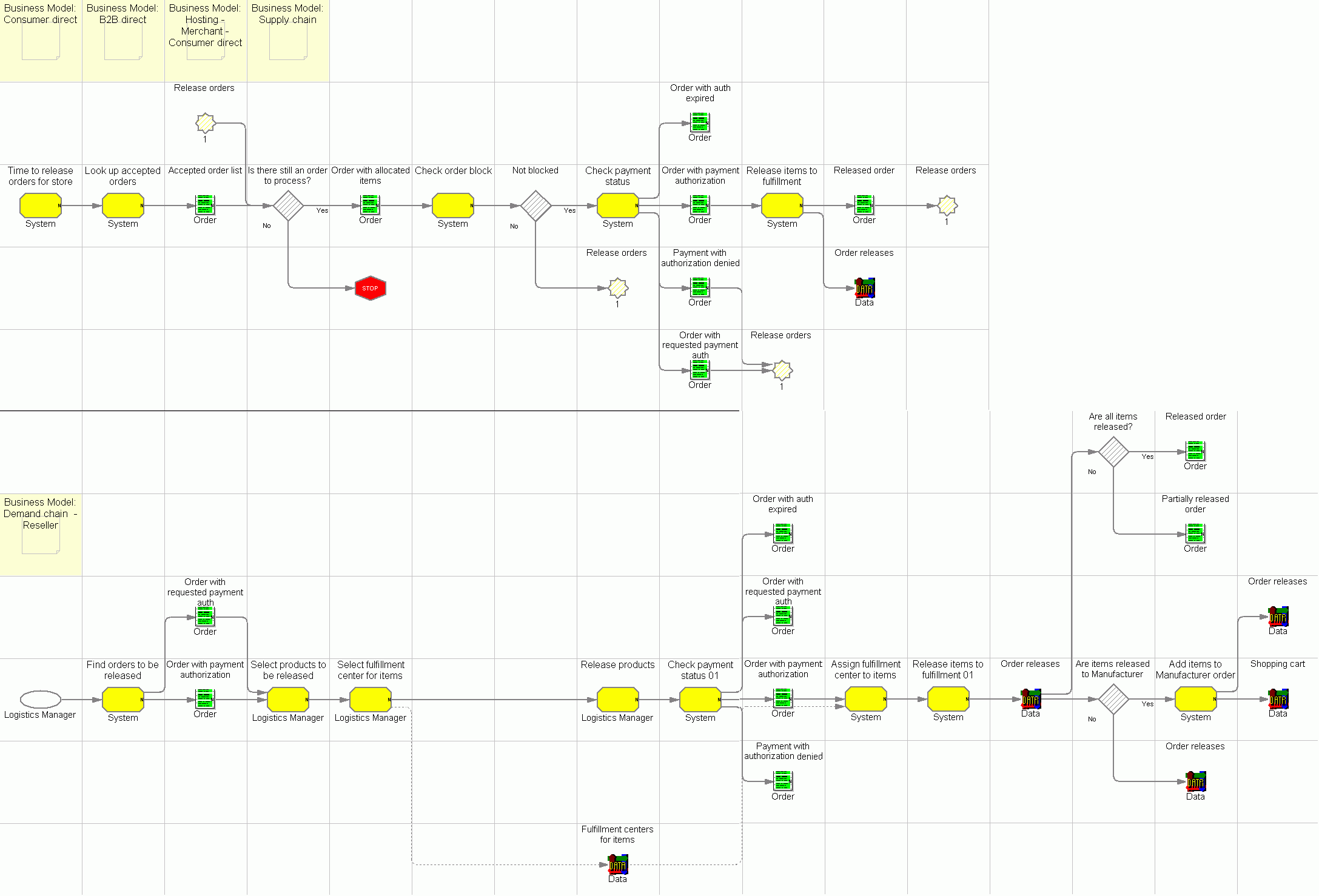
Objective
Release the order to fulfillment
Description
This process is for ATP inventory only. It attempts to find orders that are eligible to be released.
The criteria is an order with payment information authorized and at least one allocated item and the order is not ship as complete.
It will check if the order is blocked. If an order is blocked, this order will not be released and the process will skip this order and continue to handle other orders.
If some TSR later unblocks the order, the order will be released by the next run of the release to fulfillment scheduler jobs
Features
- Order life cycle
- Order processing
Customization
- Invoke the process manually by administrator
Edition
Professional, Enterprise
Tasks
| Task | Description | Role |
|---|---|---|
| Add items to Manufacturer order |
Add the designated items to the shopping cart. |
System |
| Assign fulfillment center to items |
Assign the selected fulfillment center to items to be released to fulfillment. |
System |
| Check order block |
Check to see whether the order is blocked or not. If the order is blocked, then it will be skipped, and the release process will continue to handle the other orders. If the order is not blocked, then the release process continues for this order. |
System |
| Check payment status |
Check if the payment is authorized. If the payment authorization is still valid then continue with the release process. If payment authorization was denied, then this order cannot be released. If payment authorization request is still in progress then wait longer. If payment authorization has expired, then request to obtain a new payment authorization. |
System |
| Find orders to be released |
Find orders that are ready to be released. |
System |
| Look up accepted orders |
Find orders that are eligible to be released. The orders that are selected must conform to one of the following criteria: The order must have specified both payment and shipping information, and one of the following must be true: - at least one item has been allocated, and the order is not ship as complete - the order is ship as complete and all items have been allocated |
System |
| Release items to fulfillment |
This task creates releases (as many as needed), where a release is defined as items shipping from the same fulfillment center, to the same address, using the same carrier, at the same time. Supply netting is performed as part of this process. The item and the quantity being released are maintained in a ship history, which is a record of order items that have been released to fulfillment. Items are considered eligible for release to fulfillment if the inventory status indicates that it is "allocated" and the fulfillment status is "internal." An entry is made in the ship history for all of the eligible items. If one of these items is to be released separately, it is put in its own release. All the remaining items are grouped by shipping address, fulfillment center, and shipping mode (carrier). Each group is put into a release. Each item in the release will have an entry in the pick history indicating which receipt it was picked from and the quantity picked. The quantity is used to perform supply netting, which updates the quantity of inventory available in the receipt by subtracting the quantity picked from the receipt for this item, and updating the quantity of the receipt that is in process (allocated but not released to fulfillment) by subtracting the quantity picked from the receipt for the item. |
System |
| Release products |
After the selections have been made and the fulfillment centers chosen, release the products to fulfillment. |
Logistics Manager |
| Select fulfillment center for items |
Select the fulfillment center for each product that is to be released to fulfillment. If the fulfillment center has a store associated with it, which would be the case for releasing to the MarketPlace, the item will be added to a shopping cart in the designated store. |
Logistics Manager |
| Select products to be released |
Select products that are to be released to fulfillment. |
Logistics Manager |
| Time to release orders for store |
This task models the event that starts a scheduled command or process. |
System |
Business artifacts
- Accepted order list
- Fulfillment centers for items
- Order releases
- Order with allocated items
- Order with auth expired
- Order with payment authorization
- Order with requested payment auth
- Partially released order
- Payment with authorization denied
- Released order
- Shopping cart
(C) Copyright IBM Corporation 1996, 2006. All Rights Reserved.