Process: Perform emergency contract fix
Flow
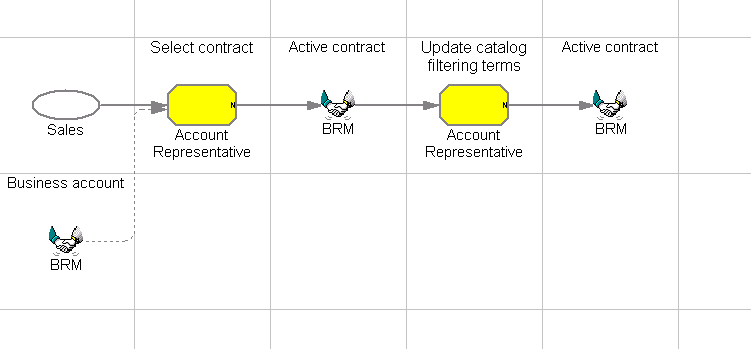
Objective
To update the pricing and product terms and conditions of an active contract
Description
Most contract changes are made by creating a draft version of a contract, getting the changes approved, and deploying the contract. In some situations, it may be necessary to make quick and immediate changes to an active contract. You can
use the Catalog Filter tool on an active contrat to modify the pricing and product terms and conditions offered to customers. The changes are in affect immediately.
Features
- Contract terms and conditions
- Contract life cycle
Edition
Enterprise
Tasks
| Task | Description | Role |
|---|---|---|
| Select contract |
Select a contract which you want to modify. |
Account Representative |
| Update catalog filtering terms |
You can use the WebSphere Commerce catalog filtering features to restrict or limit the view of the catalog to a specific set of users within a hosted store. You can also use the Catalog Filter to exclude any of the products or categories in the master catalog that you do not want to sell under a contract. The Catalog Filter presents the master catalog as an aggregated tree view of all products and categories available for sale from the store. The Catalog Filter consists of three parts:
The current settings from this contract and any base contract are displayed. |
Account Representative |
Business artifacts
(C) Copyright IBM Corporation 1996, 2006. All Rights Reserved.