Process: Manage purchase record
Flow
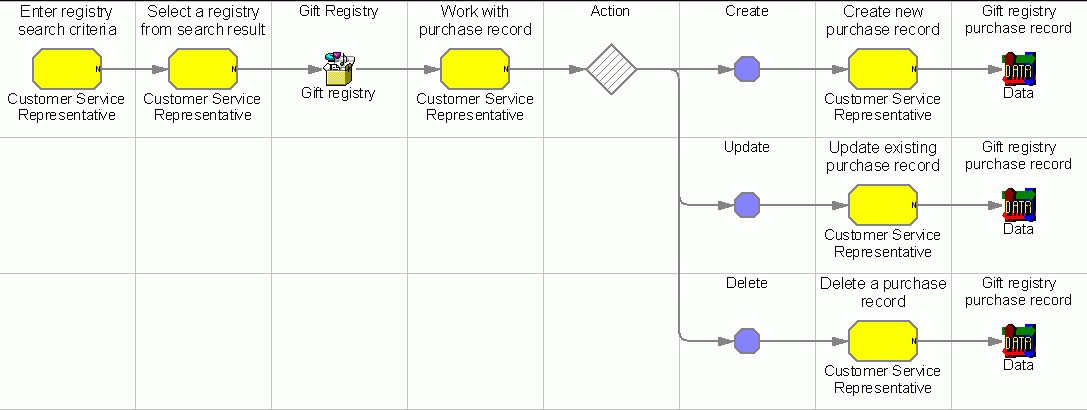
Objective
To allow a Customer Service Representative to manage purchase records from a gift registry.
Description
A Customer Service Representative can view and update purchase records made from a gift registry, on behalf of a customer. For example, a customer may know of a gift that was purchased for them, but not marked off the registry list; the Customer Server Representative can mark this item as purchased.
Features
A Customer Service Representative can manage purchase records on behalf of a customer by:
- Searching for and reviewing an existing registry
- Marking an item as purchased, and reflecting this in the registry list
- Make changes to any existing purchase record, such as updating the quantity, or changing a purchaser's name
- Remove any existing purchase record, for an item that may have been mistakenly marked as purchased
Customization
Various business rules can be configured to change behaviors of IBM Gift Center. For details, refer to the IBM Gift Center section within the WebSphere Commerce Information Center.
Edition
Professional, Enterprise
Tasks
| Task | Description | Role |
|---|---|---|
| Create new purchase record |
The Customer Service Representative can mark an item as purchased, creating a new purchase record and reflect this in the registry list |
Customer Service Representative |
| Delete a purchase record |
The Customer Service Representative can remove an unwanted purchase record |
Customer Service Representative |
| Enter registry search criteria |
The gift giver searches for a registry |
Customer Service Representative |
| Select a registry from search result |
The gift giver selects a registry from the search results |
Customer Service Representative |
| Update existing purchase record |
The Customer Service Representative can add or change details about an existing purchase record, such as the name of the purchaser, or the quantity purchased |
Customer Service Representative |
| Work with purchase record |
The Customer Service Representative can manage purchase records: create, update, or delete |
Customer Service Representative |
Business artifacts
(C) Copyright IBM Corporation 1996, 2006. All Rights Reserved.