Process: Manage drop ship fulfillment center
Flow
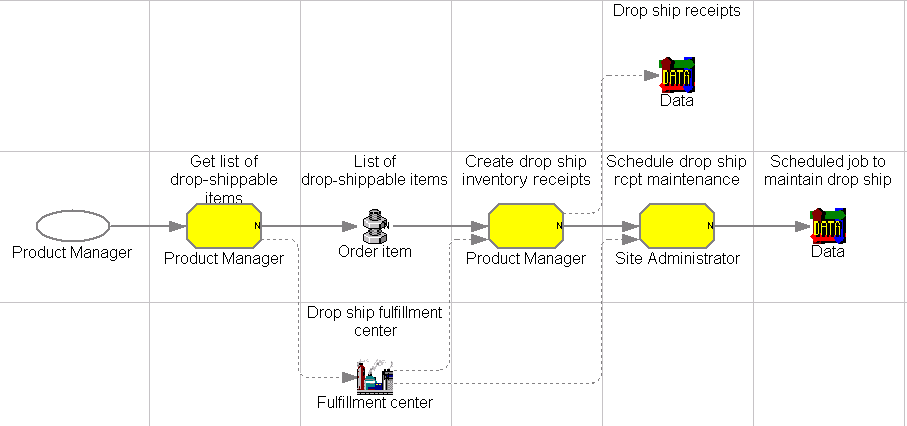
Objective
Manage a drop-ship fulfillment center, thereby allowing inventory associated with the fulfillment center to be delegated to a fulfiller for shipping directly to a customer.
Description
Drop shipping involves requesting a fulfiller to ship the items directly to the customer rather than cycling it through the seller's own fulfillment center. WebSphere Commerce allows designating a fulfillment center as being "drop-ship." For the purposes of inventory management, no inventory checking will be done for items allocated from a drop-ship fulfillment (they are assumed to be available in unlimited quantities); it is the drop-shipper's responsibility to communicate with the customer regarding availability.
This process describes setting up a fulfillment center to be a drop-ship fulfillment center. In WebSphere Commerce 5.5, there are two ways of designating a fulfillment center as drop-ship:
1. Configure the fulfillment center to be non-tracking. This is an all or nothing setting, which means that all items allocated from the fulfillment center will be classified as non-tracking. This method will allow the fulfillment center to be used for drop-ship fulfillment, but all items associated with that store must be considered as being drop-shippable from that fulfillment center.
2. An alternative method allows the flexibility of deciding which items are available to be drop-shipped from this fulfillment center. With this method, inventory tracking is on for allocations from that fulfillment center but dummy receipts are maintained for those items that need to be drop-shippable, specifying large quantities on hand. A regular maintenance-scheduled job is required to update the dummy receipts to maintain the effect of infinite quantity for such items at the drop-ship fulfillment center.
Features
Drop-ship
Customization
This process requires customization that entails the creation of a scheduled command that will perform drop-ship maintenance.
Edition
Professional, Enterprise
Tasks
| Task | Description | Role |
|---|---|---|
| Create drop ship inventory receipts |
This task is takes a list of items to be drop-shipped and creates inventory receipts for the items for the target fulfillment center. |
Product Manager |
| Get list of drop-shippable items |
This task is used to determine the list of items that will be drop-shipped from the target drop-ship fulfillment center. The output is a list of items and a fulfillment center. |
Product Manager |
| Schedule drop ship rcpt maintenance |
This task schedules a job to perform drop-ship receipt maintenance. A technique of setting the inventory quantity to the maximum allowed assures that the inventory is always available. Since the fulfillment center is a drop-ship type, the exact level of the inventory is not relevant. Inventory is assumed to always be available. The scheduled job will update the inventory levels as the level drops as the result of fulfilling orders. |
Site Administrator |
Business artifacts
- Drop ship fulfillment center
- Drop ship receipts
- List of drop-shippable items
- Scheduled job to maintain drop ship
(C) Copyright IBM Corporation 1996, 2006. All Rights Reserved.