Process: Manage Buyer purchase orders
Flow
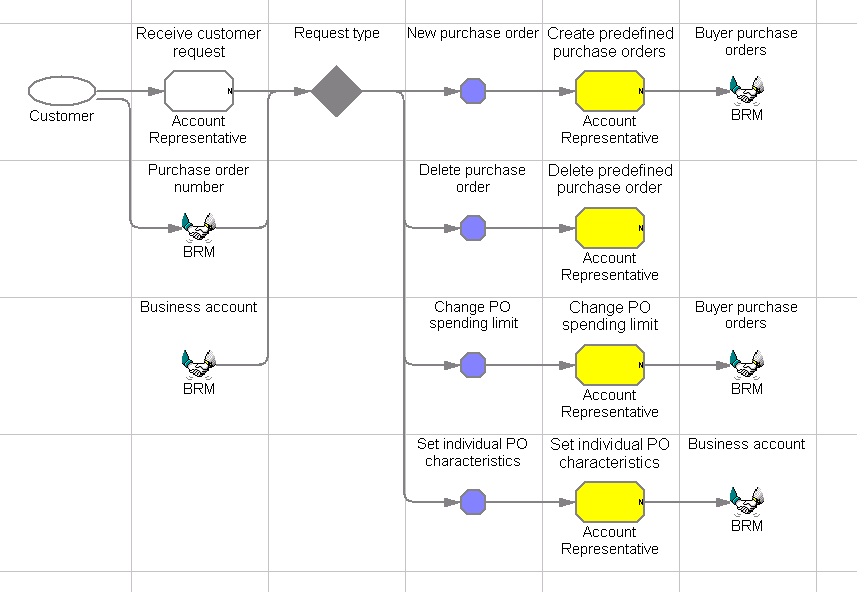
Objective
To manage the Buyer purchase orders on behalf of a customer
Description
A customer contacts their Account Representative to add and remove Buyer purchase order numbers associated with their account. The customer can request new Buyer purchase order numbers be added to their account, or existing Buyer purchase orders be removed from their account. In addition, the customer may request a change in a Buyer purchase order spending limit or in the usage of blanket Buyer purchase orders.
Features
- Business account
- Buyer purchase orders
Edition
Enterprise
Tasks
| Task | Description | Role |
|---|---|---|
| Change PO spending limit |
Change the spending limit allowed with a specific Buyer purchase order number. |
Account Representative |
| Create predefined purchase orders |
Add a specific Buyer purchase order number in the business account. The customer may purchase using this specific Buyer purchase order number. |
Account Representative |
| Delete predefined purchase order |
Delete a specific Buyer purchase order number from a business account. The customer may no longer purchase using this specific Buyer purchase order number. |
Account Representative |
| Receive customer request (external) |
Receive a customer request to:
|
Account Representative |
| Set individual PO characteristics |
Specify if individual purchase orders can be specified at the time of an order, and if these purchase order numbers must be unique. |
Account Representative |
Business artifacts
(C) Copyright IBM Corporation 1996, 2006. All Rights Reserved.