Process: Deploy contract
Flow
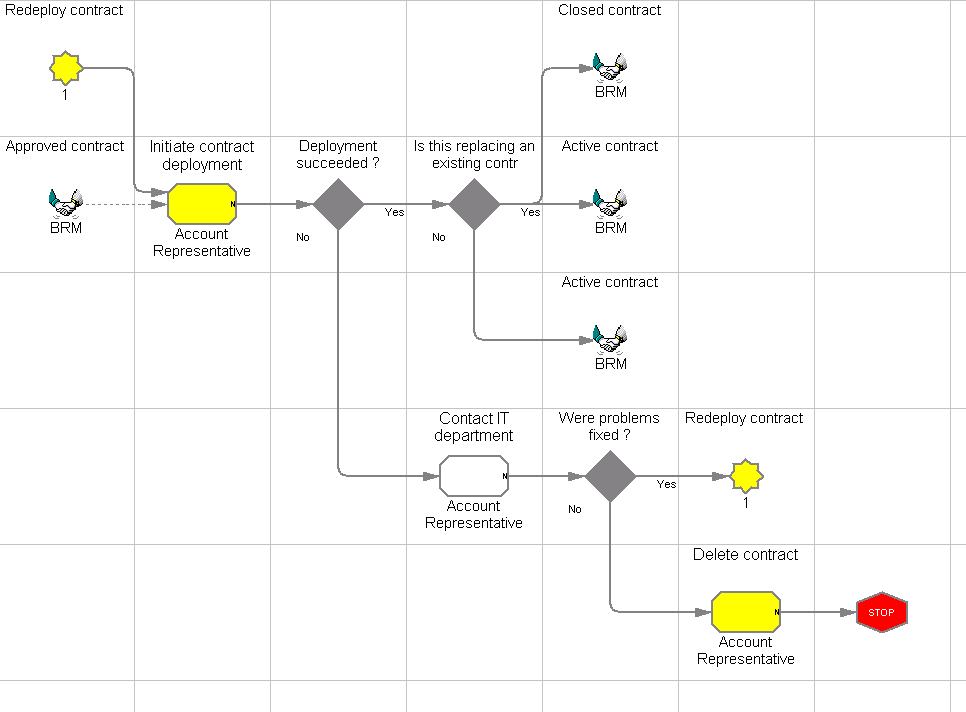
Objective
To deploy an approved contract to make it available to customers
Description
An approved contract needs to be deployed in WebSphere Commerce to create all the necessary run-time data to enforce the terms and conditions of the contract.
Once a contract is approved, the system will automatically attempt to deploy it. If this deployment fails, then manual intervention may be required as described in the deployment process.
Features
- Contract life cycle
Customization
New terms and conditions need corresponding deployment task commands which will be invoked at the time when a contract with such terms and conditions is deployed.
Deployment logic may be enhanced to perform additional steps (for example, to transmit the contract to other back-end systems).
Edition
Enterprise
Tasks
| Task | Description | Role |
|---|---|---|
| Contact IT department (external) |
Contact the IT department to investigate and fix any contract deployment problems. |
Account Representative |
| Delete contract |
Delete a contract. The contract will no longer be available to create reports. |
Account Representative |
| Initiate contract deployment |
Deploy an approved contract WebSphere Commerce so that the contract is available to customers. When a contract is approved, the system automatically deploys the contract. The contract only has to be manually deployed if the initial deployment fails. |
Account Representative |
Business artifacts
(C) Copyright IBM Corporation 1996, 2006. All Rights Reserved.