Process: Create store for supplier
Flow
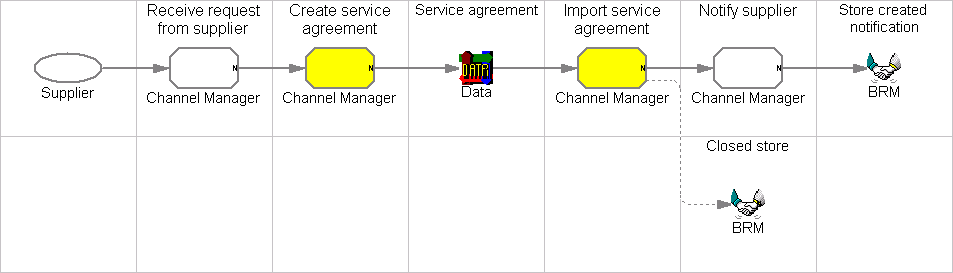
Objective
To create a hosted store for a supplier
Description
The marketplace operator can create a store on behalf of a supplier.The marketplace operator creates a Hosting service agreement that captures the terms and conditions the supplier must follow. The marketplace operator imports the service agreement. When the service agreement is imported, the store is created for the supplier. The supplier can then be notified that they can now configure their store.
Features
- Hosted stores
- hosting service agreements
Customization
- additional terms and conditions can be added to control the behavior of the supplier's store.
Edition
Enterprise
Tasks
| Task | Description | Role |
|---|---|---|
| Create service agreement |
Create an XML document that represents the service agreement between the hub (channel, hosting or supplier hub) and the business partner. This includes all the terms and conditions that have been negotiated with the business partner, and the initial configuration of their online or proxy store. |
Channel Manager |
| Import service agreement |
Import the XML document representing the service agreement between the hub (channel, hosting or supplier hub) and its business partner. The service agreement will be set-up in the system, and the store will be created for the business partner. |
Channel Manager |
| Notify supplier (external) |
Inform the supplier by e-mail or other methods of communication that the supplier's store has been created or that store operation has been resumed. The supplier may now complete the configuration of their store, and then open the store. |
Channel Manager |
| Receive request from supplier (external) |
The Channel Manager receives a request from a supplier that they would like to have a hosted store on the supplier hub. |
Channel Manager |
Business artifacts
(C) Copyright IBM Corporation 1996, 2006. All Rights Reserved.