Process: Create master catalog
Flow
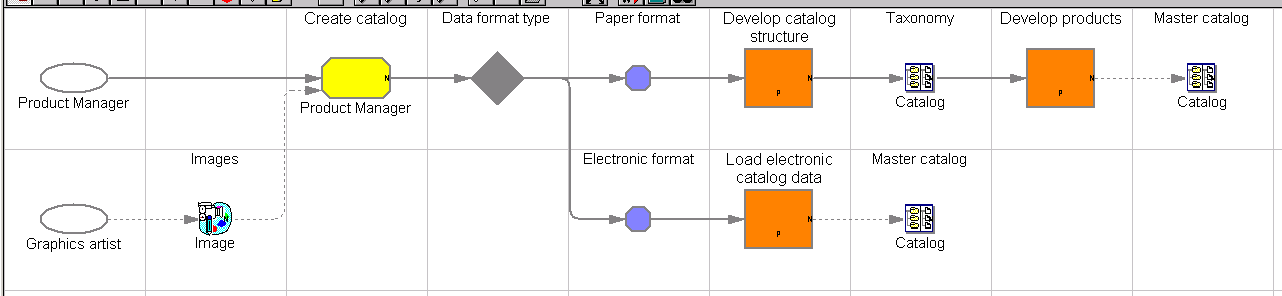
Objective
Create and manage a master catalog by entering products and SKUs into a taxonomy.
Description
A master catalog results from creating products and SKUs and categorizing them into a taxonomy or hierarchical classification of categories. Product information can be from a variety of sources - suppliers, manufacturers, or in-house - each with different formats and taxonomies. In addition, some suppliers may provide data with industry standard definitions for product data, while others may provide a proprietary structured format such as XML definitions, spreadsheets, and flat classifications. Others may supply unstructured formats such as samples, brochures, specification sheets, or catalogs (hard copy or PDF files) that must be manually processed by human interaction and entered into the catalog system. In addition, businesses must normalize, rationalize, and cleanse product information in order to consistently describe products of varying origins and map them to its proper categorization within the taxonomy.
WebSphere Commerce provides a product management user interface to manually enter the product information into the database.
Since some businesses may choose to manage some or all of their catalog data outside of WebSphere Commerce, an editor and Loader utility is provided to transform and load an externally defined product data format directly to the WebSphere Commerce database. Businesses may load the taxonomy and the product information independently or combine into a single electronic data feed.
Once products are associated to a taxonomy, it is designated a master catalog.
Features
- Multiple language support for catalog (descriptions, images, and attributes).
- Multiple language support for categories, products, and attributes (description and images).
- Shared master catalog between multiple stores through the store path.
- Selectively disable categories and products from customer view.
Edition
Professional, Enterprise, Express
Subprocesses
Tasks
| Task | Description | Role |
|---|---|---|
| Create catalog |
The Product Manager or Category Manager creates a master catalog or sales catalog. The catalog has attributes such as images and descriptions in multiple languages. |
Product Manager |
Business artifacts
(C) Copyright IBM Corporation 1996, 2006. All Rights Reserved.