Process: Create distributor
Flow
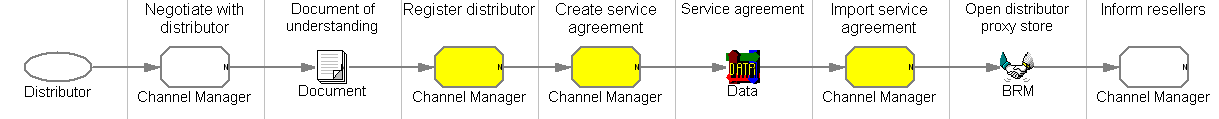
Objective
To enable a distributor on the channel hub.
Description
A Channel Manager can set up a new distributor within the channel hub. The new distributor can be configured to provide price quotations, receive shopping carts transferred from the channel hub, and to receive orders transferred from the channel hub. The Channel Manager negotiates with the distributor to determine which services the distributor will provide, and any other terms and conditions the distributor must follow. The Channel Manager creates a referral service agreement that captures all terms and conditions, and imports the service agreement. When the distributor is set up, resellers can be notified that a new distributor is enabled. The resellers can set their user IDs and passwords for the distributor's site, and add the distributor to their list of preferred distributors.
Features
- Distributors (quotations, transfer shopping cart, transfer order)
- Referral service agreements
- WebSphere InterChange Server adapter
Customization
- Additional terms and conditions can be added to control the behavior of a distributor
Edition
Enterprise
Tasks
| Task | Description | Role |
|---|---|---|
| Create service agreement |
Create an XML document that represents the service agreement between the hub (channel, hosting or supplier hub) and the business partner. This includes all the terms and conditions that have been negotiated with the business partner, and the initial configuration of their online or proxy store. |
Channel Manager |
| Import service agreement |
Import the XML document representing the service agreement between the hub (channel, hosting or supplier hub) and its business partner. The service agreement will be set-up in the system, and the store will be created for the business partner. |
Channel Manager |
| Inform resellers (external) |
Inform all the resellers at the site that a new distributor is available to deliver quotes and transfer shopping carts and orders. The reseller should update its profile to indicate the appropriate user ID and password for that distributor, and specify whether or not that distributor should appear on their preferred list of distributors. |
Channel Manager |
| Negotiate with distributor (external) |
Negotiate with the distributor to determine the terms and conditions for enabling the distributor at the channel hub. These terms can include: the period of time the distributor will be available, the functions and communications protocols supported by the distributor, and whether or not the distributor is restricted from offering quotes for particular categories or products. |
Channel Manager |
| Register distributor |
Set up the distributor on the site by creating an organization and enabling the WebSphere InterChange Server adapter communication mechanism for the distributor. |
Channel Manager |
Business artifacts
(C) Copyright IBM Corporation 1996, 2006. All Rights Reserved.