Process: Create Dutch auction
Flow
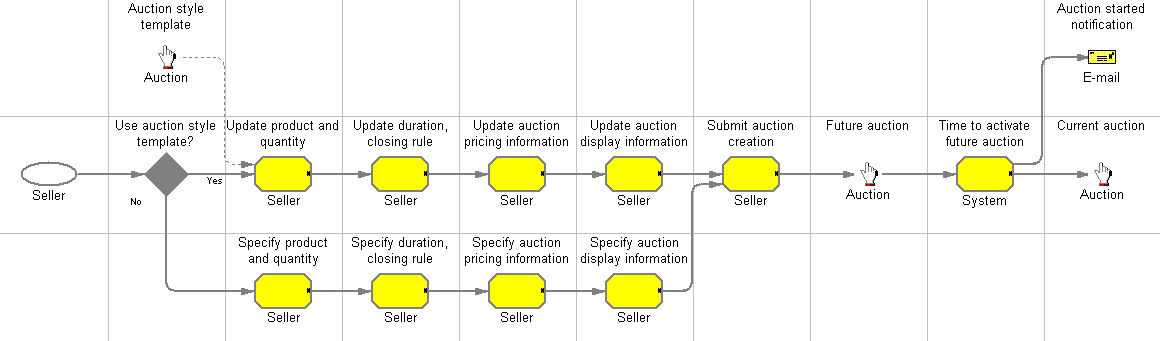
Objective
To create Dutch auction.
Description
Dutch auctions do not require bidders to set the initial bid price. Instead, the user creating the auction announces a price and asks if any participants will accept it. Usually, the auction starts with a high bid price that is reduced over time until bidders have cleared the inventory.
The following information is included when creating an auction,
- The auction type.
- The product name.
- The quantity available.
- The auction start date and time.
- The conditions under which the auction will end, such as a scheduled end date and time.
- The offered price.
- The display information for auction. Such as auction rule template and product display template.
If the same style will be used for several auctions, an auction style can be created first, and then an auction can be created based on the auction style just created.
When a specified quantity of a product is placed on auction, this quantity is no longer available for "normal" sale.
When an auction has started, an auction notification message is produced to inform customers that the auction has started. Auction start notifications are sent to customers who have added this auction to their own auction gallery.
For current Dutch auctions, only the following changes can be made:
- Postpone the end date or time.
- Increase the quantity.
- The offered price.
For future auctions, all parameters except the auction type and the auction item can be changed.
Any future or current auction can be retracted if there is no winning bid yet. When an auction is retracted, all bids are withdrawn.
Features
- Create Dutch auctions.
- Create Dutch auctions based on auction style template.
Customization
- Add support to automatically decrement the price for Dutch auctions. The seller defines the price-decrementing rule.
Edition
Professional, Enterprise, Express
Tasks
| Task | Description | Role |
|---|---|---|
| Specify auction display information |
Specify what templates to use in displaying auction rules and the product display for an auction. |
Seller |
| Specify auction pricing information |
Specify pricing information for an auction. |
Seller |
| Specify duration, closing rule |
Specify when an auction starts and the conditions under which it ends. |
Seller |
| Specify product and quantity |
Specify information about the product to be auctioned such as SKU, product name, product description and auction quantity. |
Seller |
| Submit auction creation |
Submit the request to create an auction after providing all the detail. When the auction is created, the specified quantity of the product for auction is reserved and is no longer available for "normal" sale. |
Seller |
| Time to activate future auction |
It is time to activate the future auction. |
System |
| Update auction display information |
Update what templates to use in displaying auction rules and the product display for an auction. |
Seller |
| Update auction pricing information |
Update pricing information for an auction. |
Seller |
| Update duration, closing rule |
Update information on when an auction starts and the conditions under which it ends. |
Seller |
| Update product and quantity |
Update information about the product to be auctioned such as SKU, product name, product description and auction quantity. |
Seller |
Business artifacts
(C) Copyright IBM Corporation 1996, 2006. All Rights Reserved.