Process: Approve or reject Buyer
Flow
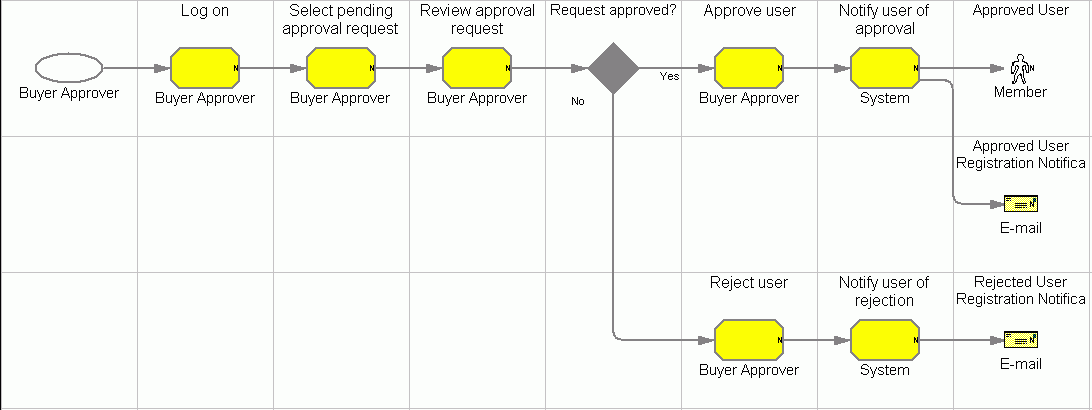
Objective
To approve or reject the registration of a buyer.
Description
A buyer will be in the pending state after registration. The buyer cannot logon to the supplier hub or the hosted supplier stores until his or her registration is approved by the buyer organization.
Customization
Approvals can be enabled or disabled by a particular organization. By default, approvals are enabled for buyer registration at all organizations.
Edition
Professional, Enterprise
Tasks
| Task | Description | Role |
|---|---|---|
| Approve user |
If the buyer approver decides to accept the registration request, then the customer is put in approved state. A notification is sent out to let them know that their request has been accepted, and that they can now shop in the store. |
Buyer approver |
| Log on |
A registered user logs on to the store by providing the ID and the corresponding password. |
Buyer approver |
| Notify user of approval |
The buyer approver sends out an email to tell the user they have been approved, including comments if desired. |
System |
| Notify user of rejection |
The buyer approver sends out an email to tell the user they have been rejected, including comments if desired. |
System |
| Reject user |
If the buyer approver decides to reject the registration request, then the customer is not approved -- and cannot shop. A notification is sent to the customer that their request has been rejected. |
Buyer approver |
| Review approval request |
The Seller navigates to the administrative UI, finds the pending request, and chooses either to approve or reject it. |
Buyer approver |
| Select pending approval request |
The buyer approver selects which of the approval requests they would like to work with. |
Buyer approver |
Business artifacts
(C) Copyright IBM Corporation 1996, 2006. All Rights Reserved.