View bookmarks
Use the tabs in the Bookmarks toolbar to access the various bookmarks views.
Each Bookmarks view provides a unique perspective on the bookmarks collected.
Click one of the following tabs in the Bookmarks toolbar:
- My Bookmarks
- To list bookmarks you have created. Your private bookmarks display a lock icon . You must be logged in to see the My Bookmarks list.
- Public Bookmarks
- To list all public bookmarks. The most recently created bookmarks are placed first on the bookmarks list.
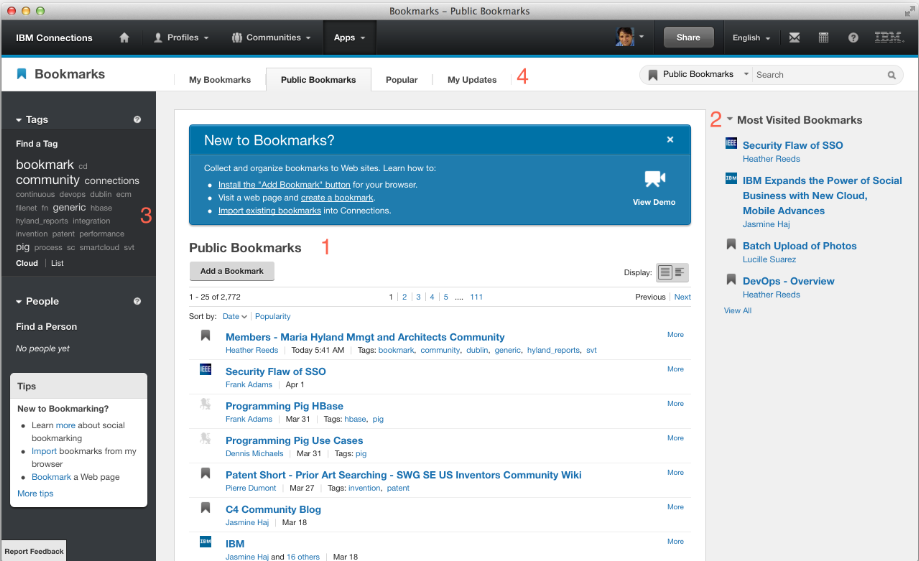
- Popular
- To list bookmarks that are bookmarked most frequently over a given time frame. The time frame is configurable by the system administrator.
- My Updates
- To view bookmarks associated with a tag or a person you have added to the watchlist. The watchlist is a convenient way to keep track of the latest bookmarks for a person or tag that we are interested in. You must be logged in to see or add items to the watchlist. We can also track notifications you have received and sent from this page.
Results
There are other ways that we can browse for bookmarks, including:
- View the Most Visited Bookmarks list on the Public Bookmarks page. Click View All to see the full list.
- Click a tag in the tag cloud or list to view bookmarks associated with that tag.
- Click a person's name in the People list to view bookmarks associated with that person. If we are viewing an unfiltered list of bookmarks, the People tab lists the most active bookmarkers. If we have filtered the bookmark list, the People tab lists people who have applied the filter tag to at least one bookmark. A number associated with the person's name indicates how many bookmarks they have created with the filter tag or tags. When we are viewing our own bookmarks, the People tab displays related people who have at least one bookmark in common with you.
- Click a person's name associated with a bookmark to view all bookmarks associated with that person.
- Refining the bookmarks list
Filter the list of bookmarks to view all the public bookmarks created by another person, or to view all bookmarks associated with a specific tag. Choose a sort criteria. - Search for bookmarks
Use search to quickly locate a bookmark according to various criteria. - Create a single bookmark view
Find a bookmark by specifying the URL and the email address of the bookmark owner.