Process execution settings
View or change the process execution settings for a server process.
A server process applies to either an application server, a node agent or a deployment manager.
For IBM i or a distributed operating system, to view click...
- Servers > Server Types > WebSphere application servers > server > Server Infrastructure > Java and process management > Process execution
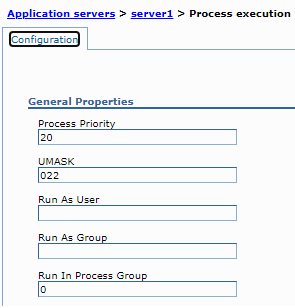
(ZOS) If we are running on z/OS, to view this administrative console page for an application server, click...
- Servers > Server Types > WebSphere application servers > server > Server Infrastructure > Java and process management > [Servant, Control or Adjunct] > Process execution
To view this administrative console page for a node agent, click...
- System Administration > Node agents > nodeagent_name > Server Infrastructure > Java and process management > Process definition > Process execution
(ZOS) To view this administrative console page for a node agent, click...
System Administration > Node agents > nodeagent_name. Then, under Server Infrastructure, click Java and process management > Process definition > Process execution
(iSeries) (Dist) To view this administrative console page for a deployment manager, click...
- System Administration > Deployment manager > Server Infrastructure > Java and process management > Process definition > Process execution
(ZOS) To view this administrative console page for a deployment manager, click...
System Administration > Deployment manager. Then, in the Server Infrastructure section, click Java and process management, click either Servant, Control or Adjunct, and then click Process execution.
Process Priority
Specifies the operating system priority for the process. The administrative process that launches the server must have root operating system authority in order to honor this setting.
| Information | Value |
|---|---|
| Data type | Integer |
| Default | 20 |
UMASK
User mask under which the process runs (the file-mode permission mask).
The deployment manager and application servers must run with the stated UMASK default value (007 for z/OS and 022 for UNIX) in order to support system management functions. Therefore, IBM recommends that we do not change the default value of this setting for the deployment manager or the controller.
(ZOS) If the process is running in a servant, we can either specify a different user mask setting in this field or we can define a new environment variable for the servant that changes this setting. The new environment variable is _BPX_BATCH_UMASK. You define this new environment variable using the administrative console. To view the administrative console page, click Environment > WebSphere variables. To define the new variable, select the appropriate scope from the list of available options and then click New to create the name _BPX_BATCH_UMASK and set the desired value.
After defining and setting _BPX_BATCH_UMASK, you will need to restart the server to pick up the new UMASK setting.
| Information | Value |
|---|---|
| Data type | Integer |
| Default | 022 (for UNIX) |
| Default | 007 (for z/OS) |



 (iSeries) (ZOS)
(iSeries) (ZOS)
Run As User
User that the process runs as. This user ID must be defined to the security system.
(ZOS) This field does not apply if we are running on a z/OS operating system. z/OS users must use RACF to associate a user to an address space. A process display shows the RACF associated user as the running user.
For the Application Server to transition to the user specified in this option, the user that is launching the process must be a root user or user defined in Run As User. This is a restriction of the operating system. After an update and in the event the server does not start, ensure that the ownership of the profile directory is assigned to the non-root user ID.
(Dist) See the instructions in the topic, (Dist) Changing ownership for profile maintenance.
gotchaWhen we use the Run As User capability, environment settings are not automatically changed. By default, the application server receives the environment settings, including the $HOME and $USER values, for the user that started the process and not the Run As User value. If any applications deployed on the application server require an environment setting set to a specific value for the Run As User, we must either:
- Define the environment setting before you launch the server.
- For the $HOME value, grant write permission for the Run As User value in the operating system.
If we are using the Run As User capability, it is not recommended that you rely on environment variables, but rather specify the values directly for the application.gotcha
(Windows) This field is ignored if we are running Microsoft Windows operating systems because Windows user accounts are not managed by the Application Server.
| Information | Value |
|---|---|
| Data type | String |
(iSeries) For the IBM i operating system, additional steps are required to run as a userid other than QEJBSVR. See the Security section of the WebSphere Application Server for iSeries online documentation. Go to http://www.ibm.com/servers/eserver/iseries/software/websphere/wsappserver/index.html and navigate to the WAS for iSeries Security information.



 (ZOS)
(ZOS)
Run As Group
Specifies the group that the process is a member of and runs as.
(ZOS) This field does not apply if we are running on a z/OS operating system. z/OS users must use RACF to associate a group to an address space. A process display shows the RACF associated group as the running user.
- If the user is a member of secondary groups, the server process will not have the user's access permissions to those groups by default. For the process to have those permissions, set this environment variable in the operating system prior to starting WAS: __JNI_PROCESS_INITGROUPS
- When
we use the Run As Group capability, environment settings are not automatically changed. By default, the application server receives
the environment settings, including the $HOME and $USER values, for the user that started the process and not the Run As Group value.
If any applications deployed on the application server require
an environment setting set to a specific value for the Run As Group, we must either:
- Define the environment setting before you launch the server.
- For the $HOME value, grant write permission for the Run As Group value in the operating system.
If we are using the Run As Group capability, it is not recommended that you rely on environment variables, but rather specify the values directly for the application.gotcha
If the runAsGroup value is specified, then that value is added to the secondary group list. If the runAsGroup value specified is not the runAsUser's primary group, the primary group will only be included in the secondary group list if the user is defined as part of the group list in the group database, typically /etc/group.
(Windows) (iSeries) This field is ignored.
| Information | Value |
|---|---|
| Data type | String |



 (ZOS)
(ZOS)
Run In Process Group
Specifies a specific process group for the process. A process group is a mechanism that the operating system uses to logically associate multiple processes and operate on them as a single unit. Usually, the operating system uses this mechanism for signal distribution.
(ZOS) This field does not apply if we are running on a z/OS operating system. z/OS users must use RACF to associate a process group to an address space. A process display shows the RACF associated process group as the running user.
Specific operating systems might allow other operations to be performed on a process group. Refer to the operating system documentation for more information on the operations that can be performed on a process group.
(Windows) (iSeries) This field is ignored.
| Information | Value |
|---|---|
| Data type | Integer |
| Default | 0, which indicates that the process is not assigned to a specific process group. |