Define application server processes
We can define command-line information for starting or initializing an application server process. Such settings...
- define runtime properties such as the program to run
- arguments to run the program
- working directory
A process definition can include characteristics such as Java virtual machine (JVM) settings, standard in, error and output paths, and the user ID and password under which a server runs.
We can define application server processes using the administrative console or wsadmin.sh.
Tasks
- In the administrative console, click...
-
Servers | Server Types | WebSphere application servers | server name | Server Infrastructure | Java and process management | Process definition
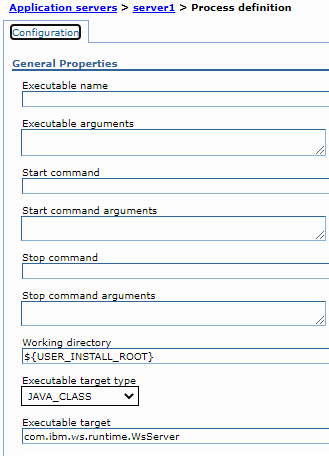
- Specify the name of the executable to run, any arguments to pass when the process starts running, and the working directory in which the process will run. Then click OK.
- Specify process execution statements.
- Specify monitoring policies to track the performance of a process.
- Specify process logs to which standard out and standard error streams write.
Complete this step if we do not want to use the default file names.
- Specify name-value pairs for properties needed by the process definition.
Each custom property name must be unique. If the same name is used for multiple properties, the process uses the value specified for the first property that has that name.
- Optional: Prevent the application server from creating javacore dumps.
A javacore dump, or a thread dump as it is also called, is one of the primary problem determination documents an application server creates. Also, the performance impact of creating a javacore dump is usually ignorable. Therefore, in most product environments, we should not suppress the creation of a javacore dump.
In certain circumstances, such as when there are security consideration, we might want to prevent the application server from creating javacore dumps. To disable the javacore dump function:
- In the administrative console, click...
Servers | Server Types | WebSphere application servers | server | Server Infrastructure | Java and process management | Process definition | Java virtual machine | Custom properties | New
- In the Name field enter DISABLE_JAVADUMP and in the Value field, enter true to prevent the application server from creating javacore dumps.
- In the administrative console, click...
- Stop the application server, and then have the executable, that the process definition specifies, restart the server. If the executable cannot restart the application server, the executable should use the generic server.
- Check the server to verify that the process definition runs and operates as intended.
Subtopics
- Process definition settings
- Process execution settings
- Process logs settings
- Monitor policy settings
- (ZOS) Process definition type settings
- (ZOS) Run multiple TCP/IP stacks
- Automatically restarting server processes