Tune ODR maximum connections
Increasing ODR maximum connections per server allows for more connections to be created and pooled, and enables keeping connections for a significant amount of time.
Modify the JVM heap settings. For more information about the JVM settings, read about modifying the JVM heap size for the on demand router.
To enable keeping connections for a significant time, the ODR maximum connections per server should be increased to allow for more connections to be created and pooled. The ODR allocates connections beyond the setting specified, but will not pool those connections when they are returned to the pool if the pool already contains this amount of idle connections. A general setting for the maximum connections per server can be calculated as the peak number of concurrent clients divided by the number of servers allotted for an application. For dynamic server clusters, the number of servers is the minimum number of servers the cluster is defined to.
The following steps show you how to adjust the application server's maximum connections per server. From the administrative console:
Tasks
- Click...
-
Servers > Server types > On demand routers > odr_name > On demand router properties > On demand router settings
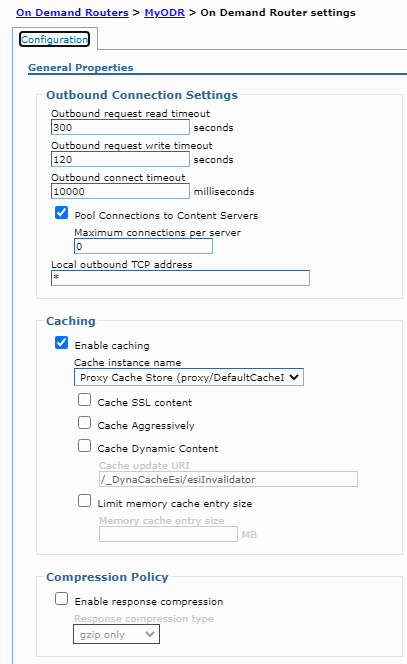

- Use the calculation described previously and enter your result in the maximum connections per server field.