Batch overview
The Java EE applications typically hosted by the product perform short, lightweight, transactional units of work. In most cases, an individual request can be completed with seconds of processor time and relatively little memory. Many applications, however, must complete batch work that is computational and resource intensive.
The batch function extends the application server to accommodate applications that must perform batch work alongside transactional applications. Batch work might take hours or even days to finish and uses large amounts of memory or processing power while it runs.
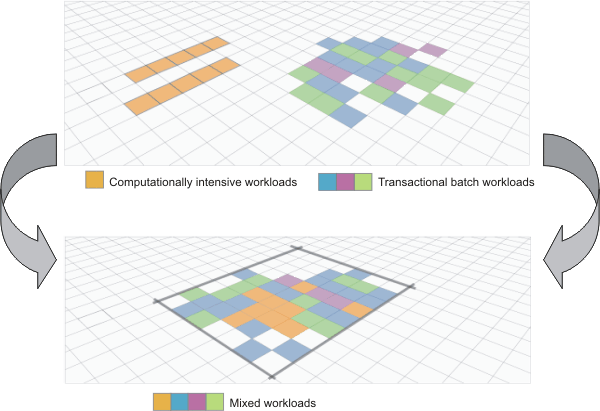
Batch support includes a web-based application for managing jobs, called the job management console. Through this console, we can submit jobs, monitor job execution, perform operational actions against jobs, and view job logs.
Jobs express units of batch work. A job describes the work, identifies the application to perform the work, and can include additional information to help the product handle the work effectively and efficiently. Jobs are specified in an XML dialect called xJCL and can be submitted programmatically or through a command-line interface. As part of a job submission, the job is persisted in an external database and given to the job scheduler. The job scheduler distributes waiting jobs to available grid endpoints to run.
Subtopics
Related: