Unit test environment topology
Use a single server unit test environment topology. The unit test environment is integrated with the product installation, and a script is provided to create the environment.
To create the environment, create a stand-alone application server. Next, use the uteconfig.sh/.bat script to create the batch unit test environment within that application server profile. Running the script configures the job scheduler. See topics on the uteconfig.bat|.sh script.
After the script is run, the unit test environment is integrated and all the necessary files are stored in the targeted profile. The selected application server is configured to host the job scheduler and job execution environment. The script also creates and configures local Derby databases to support the job components.
The following diagram shows the unit test environment topology:
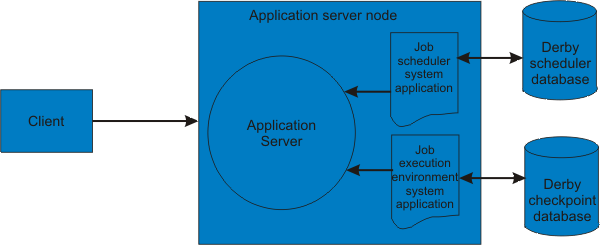
Topology differences
| Environment | Topology |
|---|---|
| Batch |
|
| Batch unit test environment |
|
Functional comparison
| Function | Batch unit test environment | Batch environment |
|---|---|---|
| Supported workload types | Batch and CI | Batch, CI, and native |
| Batch programming model and container | Yes | Yes |
| Job checkpoint / restart | Yes | Yes |
| Job scheduler | Yes | Yes |
| Job management console | Yes | Yes |
| Job class | Yes | Yes |
| Job log | Yes | Yes |
| High availability job scheduler | No | Yes |
| Scalable scheduler and container | No | Yes |
| Service policies | No | Yes |
| WLM-based scheduling | No | Yes |
| Job usage accounting | No | Yes |
Related: